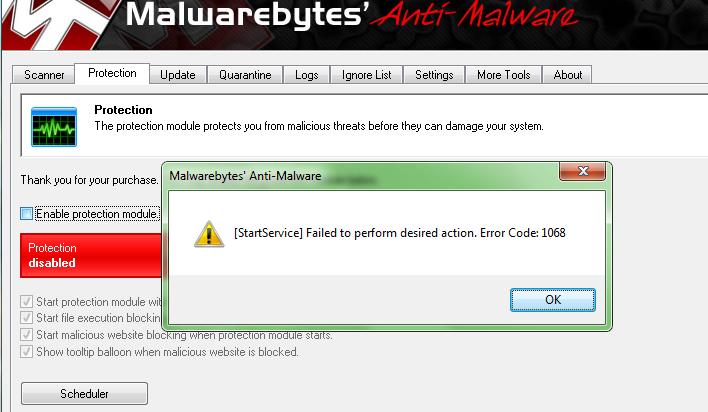Hi,
I purchased the full version of Malwarebytes and installed but after installation, while trying to enable the protection module I get the error shown below.
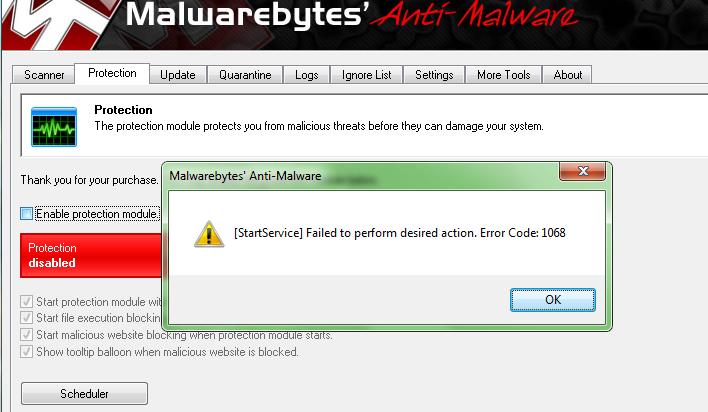
[StartService] Failed to perform desired action error code 1068
Answered By
points
N/A
#169995
Error code 1068 shown with Malwarebytes

It is very annoying to get any error message especially if it is got by security software. Don’t worry, your problem has solution.
Follow the following steps that will resolve your issue.
1. Uninstall Malwarebytes from Control Panel and restart your PC.
2. Run the MBAM Cleanup Tool and reboot once again.
3. Download the latest version from here and do a fresh installation.
4. Re-activate your product with the license key.
5. Add MBAM installation directory in the ignore list in your AV.
6. Go to Start menu >> type “Run” and enter >> “services.msc” >> Malwarebytes’. There, change the startup type to “Automatic-Delayed”.
Be safe with Malwarebytes’.