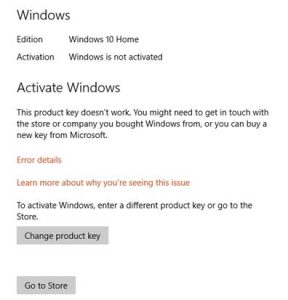Error Code 10 Device Cannot Start Solutions
Asked By
0 points
N/A
Posted on - 03/23/2017

Whenever I try connecting my device to my system it will show an error message that stats “error code 10 device cannot start”. Earlier, it used to occur when I was connected to a network but now I occurs everytime. Any solutions?