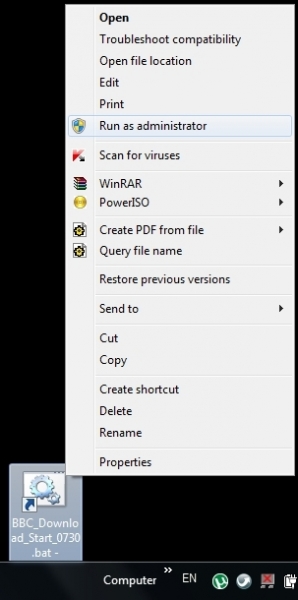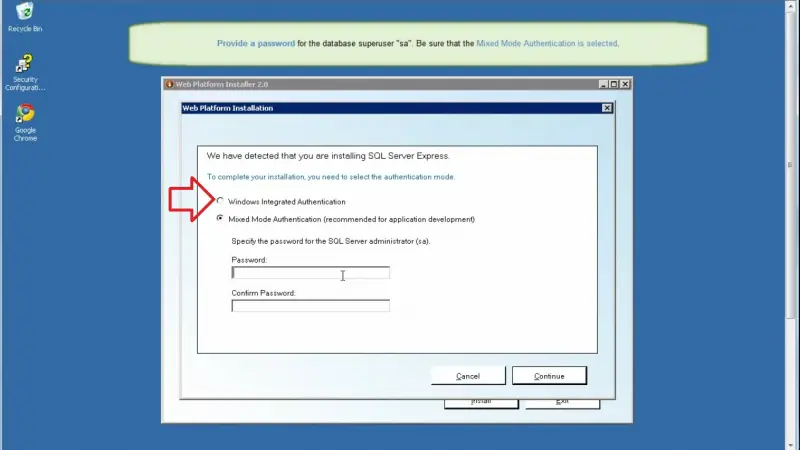Error to change regular expression in WPI/IIS7 – SQL
Asked By
0 points
N/A
Posted on - 07/18/2011

Hello there,
I had some problems with Installation using Web platform Installer 2.0. In using WPI, Moodle did not accept Database password. When it asked me to Enter application information, I was trying to write Database password and then click on Continue and it prompted me with this error message.
Cannot use the value ‘****’ for parameter “Database Password”. The value must match the regular expression
‘(?=^.{8,}$X(?=.*d)[(?=.*W+)X?![.n]X?=.*[A-Z]X?=.*[a-z]).*$’.
I think the regular expression I provided is correct. I used a password with at least 8 characters, at least one upper case letter, one lower case letter, and one numeric digit. Is there any way that I can fix this error? I hope you guys can help.
Any help would be appreciated.
Thanks.