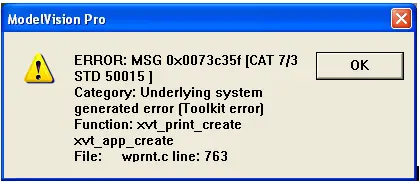I am getting the following error message during the startup of ModelVision Pro version 8.0 or earlier.
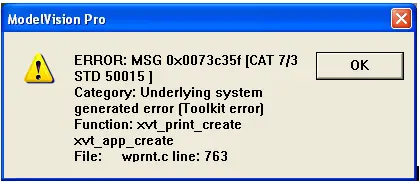
ModelVision Pro
ERROR: MSG 0X0073c35f [CAT 7/3 STD 50015]
Category: Underlying system generated error [Toolkit error]
Function: xvt_print_create
Xvt_app_create
File: wprnt.c line: 763
Error: Category: Underlying system generated error [Toolkit error] Function:xvt_print_create xvt_app_create

Hi Robert,
As we all know that Model Vision is the most advanced and stylish 3D magnetic and gravity modeling tool. Nowadays it is used all over the world.
The error message you are getting because of printer setting. Just go to File menu and select Print Setup.
Now set the default printer to a PDF printer source.
I hope your problem will be solved.
On the other hand you can try to install ModelVision 9.0.
Good Luck.
Error: Category: Underlying system generated error [Toolkit error] Function:xvt_print_create xvt_app_create

The error you received may appear during startup of ModelVision Pro 8.0 or earlier. If this happens, start ModelVision then go to File and then select Print Setup. Change the default printer and select a PDF printer source. After that, install ModelVision version 9.0 and it should fix the problem. You can get the version 9 from Encom ModelVision Pro 9.0.
It supports Windows 98, Windows NT, Windows 2000, and Windows XP. It doesn’t have a specific amount of RAM required because the amount of memory is operating system dependent. They recommend 256 MB RAM or higher but it will run even with only 128 MB RAM on the majority of the versions of the operating system.