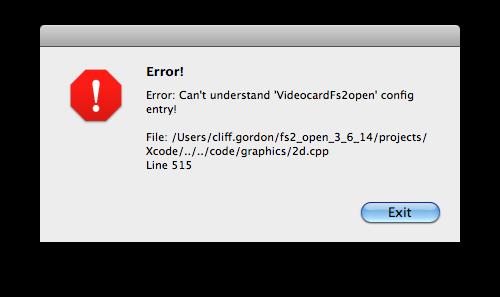Asked By
Dana B Reid
0 points
N/A
Posted on - 01/18/2014

When I wanted to run a game this morning this error message close the game and left my screen black. Is for the first time when a game gives me an error and block my MAC. I have checked the settings of my video card and is working properly. Someone please help me to fix this and tell me why I have this error ?
Thank you !
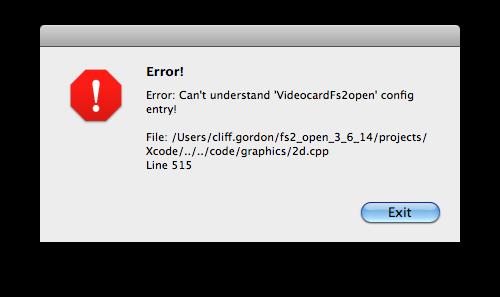
Error!
Error: Can’t understand ‘VideocardFs2open’ config entry!
File: /Users/cliff.gordon/fs2_open_3_6_14/projects/
Xcode/../../code/graphics/2d.cpp
Line 515
Exit
Error Cannot understand VideocardFs2open config entry

The problem here might not be from the video card’s settings but from the video card’s driver itself. The settings you apply on the video card are useless if the device’s driver is already corrupted. Try reinstalling the video card’s driver to restore it to its original state. Or, instead of reinstalling the driver of your video card, just update the driver.
Updating the video card’s driver is very simple and it will only need a system restart once the driver is installed for the changes to take effect. To update your graphics adapter’s driver, click on the Apple icon or the Apple menu and select Software Update. In the search box located in the top-right corner of the screen, type without quotes “video driver” and hit Enter.
The video card’s driver will appear below the Update All button. Click Update All to download and install the latest driver update for your video card. In case you are prompted, enter your administrator username and password. Restart your computer once the update is complete.