
There is a XMMP server for large (mostly) Russian social network vkontakte.ru.
Beejive was not able to connect to the server with Push. It's saying that username. Or. Password. Invalid.
I guess the server expects to see login sent without the @domain.com part.
I.e. my login there is [email protected], but server expects to see nadvorny only as login name. But for Beejive its not allowing to go online with a login without the @domain.com part.
How can I login to the server? (Note I am not able to connect to it with IM+, Pidgin and Adium clients so this almost certainly Beejive issue).
Thanks.
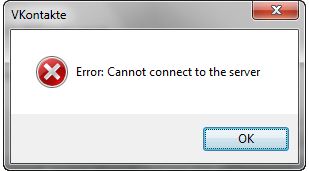
VKontakte
Error: Cannot connect to the server
Error: Cannot connect to the server

Hello
In connection with your concerned issues on Beejive, it has been detailed that BeejiveIM supports invisibility for AIM®/iChat®/MobileMe®, MSN®, Yahoo® & ICQ®., click lisisoft website and find out JabberB – BeejiveIM for Jabber 1.2, this app lets you access jabber/xmpp on the go, take note you don’t need to access multi protocol support , get all major beehive features in the streamline apps. And learned more.
Thank you.
Thomas
Error: Cannot connect to the server

Hi there Suzanne Lerson
The problem occur because of the earlier software installation so in order to avoid this follow these steps
Step 1 – Go to Start > Run > Type regedit and hit enter
Step 2 – Locate this path
HKEY_LOCAL_MACHINESYSTEMCurrentControlSetControlSession Manager
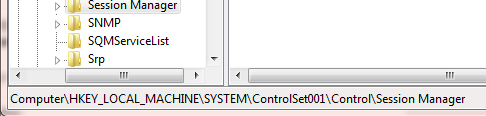
Step 3 – Find “PendingFileRenameOperations” & Delete it
Step 4 – And locate this path also
HKEY_LOCAL_MACHINESOFTWAREMicrosoftWindowsCurrentVersionWindowsUpdateAuto Update
Step 5 – Find “RebootRequired” & Delete it
Step 6 – Close the regedit and restart the computer
Best of luck
Taylor B Campos,
Thank You












