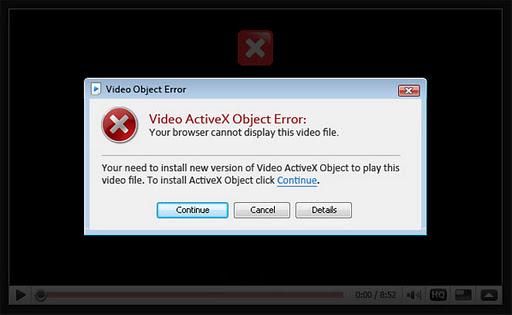Asked By
mario yulia
0 points
N/A
Posted on - 03/21/2012

Hi all,
You may know, rogue/fake anti-virus programs are promoted and installed for the use of Trojan viruses. There are several websites on the Internet which are fake or infected. Those websites are responsible of infection. I took this particular website as an example, because it displays fake online video player and states that "Video ActiveX Object error:
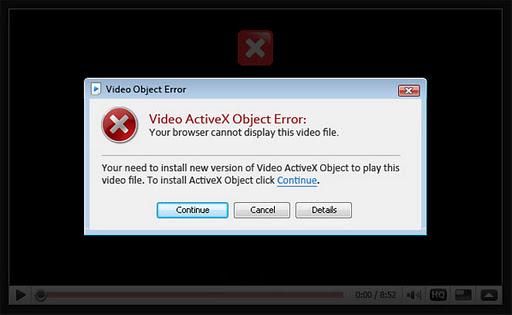
Video ActiveX Object Error:
Your browser cannot display this video file.
Your need to install new version of Video ActiveX Object to play this
video file. To install ActiveX Objet click Continue. |
Error of browser to play video file in internet

Mario the problem is very simple and easy to destroy it with an easy solution as many of websites and blogs are responsible for transferring the infected files in the name of download the following to access full site.
If at all there is necessary to install a few version then you just go to the official website of the data you are downloading and install it if you have already then you just install the updates so that additional features are added.
Now a days many websites are the results for the files being infected and damaging the data this is peculiarly more important which needs to be performed back up using external device.
Thank You.
Error of browser to play video file in internet

Hi Dear,
This is a very common error.
When we play videos on internet, a flash player is used to control the video and make sure it plays smoothly.
This flash player uses many CODECs to run videos.
What has happened is that your fake antivirus software has attacked your flash player’s ActiveX plug in and made it unresponsive, so you are unable to play your video and you are seeing this error.
I suggest that you uninstall this fake antivirus software, and then restart your computer.
Then, play the videos. Now it should work.
I hope this helps. Thanks.
Answered By
points
N/A
#104156
Error of browser to play video file in internet

Hello,
It looks like you are using any older version of Video ActiveX. That’s why the file’s codec is unknown to the player and can’t be played.
When the error message appears, click “Continue” so that you will go to the download page. Download the latest version of Video ActiveX.
Also, try other web browsers such as Google Chrome, Mozilla Firefox, Opera, Safari etc. You can also update your current browser. All the latest versions of browsers have the latest components installed.
Error of browser to play video file in internet

Hello Mario,
You can fix this problem by applying many techniques. Go this Techyv page where you will get more easy solutions.
Video ActiveX 9 Object Error