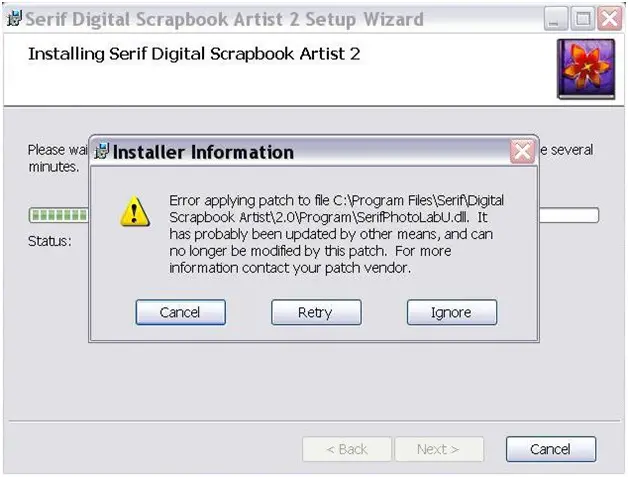Asked By
lawrence89
10 points
N/A
Posted on - 02/10/2014

I am running Digital Scrapbook Artist Version 2.0.1.13 (English Version). I am trying to patch through DSA but an error came up during installation. I think something has been updated and it can no longer be modified. What can I do to fix this?
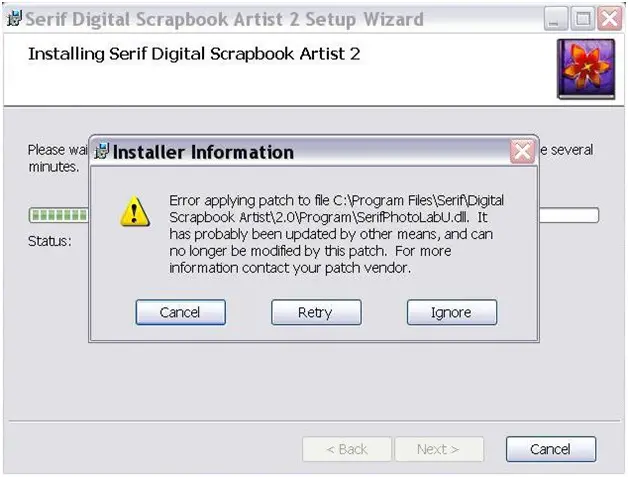
Installer Information
Error applying patch to file C:Program FilesSerifDigital Scrapbook Artist2.0ProgramSerifPhotoLabU.dll. It has probably been updated by other means, and can no longer be modified by this patch. For more information connect your patch vendor.
Cancel / Retry / Ignore
Error Applying Patch to File with Serif Digital Scrapbook Artist 2

Actually, you should not worry even if the patch didn’t work as long as the program works it will still be fine. If the patch you used no longer works because the target file is somewhat already modified, maybe you already did an update on the program before which modified the file that supposedly be patched.
When downloading a patch for the program, it normally includes a note or instruction on how to apply it and some reminders on when to apply the patch and when not to apply the patch. Here, if the program no longer works as before, try reinstalling it. Uninstall Serif Digital Scrapbook Artist 2 then click Start, All Programs, Accessories, System Tools, and then select Disk Cleanup.
From the list, check “Temporary files” and click OK to clean and remove all temporary files in your computer. Once it is finished, restart your computer and then install Serif Digital Scrapbook Artist 2. After installing it back, run the patch again and this time it should work because the target file of the patch is the original and unmodified version.