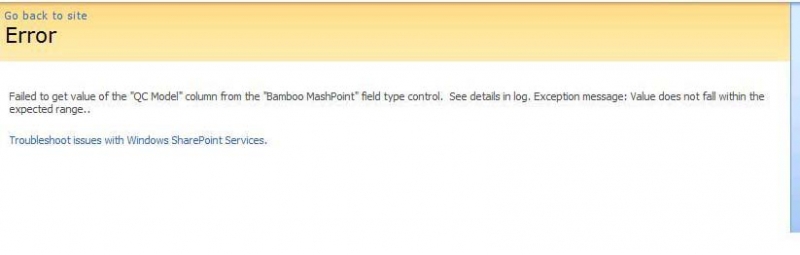Asked By
p g45
0 points
N/A
Posted on - 01/31/2012

I upgraded to the latest version of MashPoint column. Since then, it just stops working. And also, when I upgraded my MashPoint and MashPoint Data Column and click on Check Names to verify my entry, I received an error as posted below. It happens with all my Mashpoint columns. How can I resolve it?
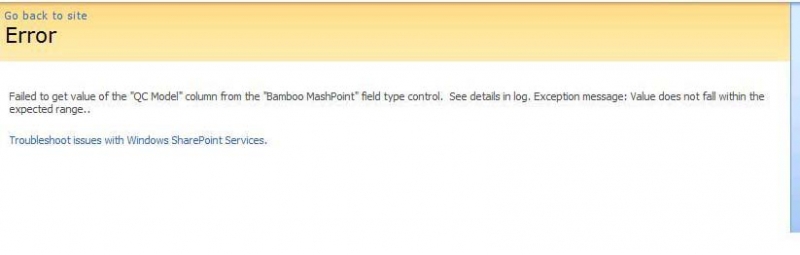
Error
Failed to get value of the "QC Model" column from the "Bamboo MashPoint" field type control. See details in log. Exception message: Value does not fail within the expected range..
Error after upgrading MashPoint to latest version

Hi
Only option for this is you need to degrade your mashpoint for working properly. This is the only way to solve this problem out and if you want the latest version then you have to new download the mashpoint and again install that new version instead of upgrading that previous mashpoint you are using. This is because it seems that your mashpoint has not upgraded correctly therefore you are getting this type of error so either reinstall the previous version you have or download the latest version of the mashpoint and then install it. Hope this will help you solving your problem.