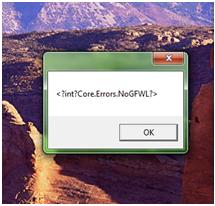Hi
I have successfully installed Bioshock 2, and it is completely successful with no error, and now it is not starting up and I even tried uninstalling and then installing by rebooting the system as after patching shows this error message and nothing is to be responding and the error is displayed in the figure.
Any solution will be accepted and will be helpful in solving this problem.
Thank you.
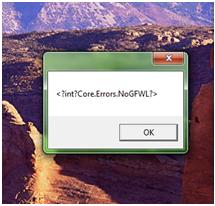
Error:
<?int?Core.Errors.NoGFWL?>
Error after installing bioshock 2

If you want to run/install Bioshock 2 in your system/OS you have to fill up its minimum requirement, which are:
|
System: |
Windows XP, Windows Vista, Windows 7 |
|
Processor: |
Core 2 DUO @ 2.4 Ghz |
|
Memory: |
2 GB |
|
Hard Drive: |
11 GB |
|
Video Memory: |
256 MB (NVIDIA 7800GT / ATI X1900) |
|
Sound Card: |
DirectX Compatible |
|
DirectX: |
9.0c |
If you don't have this proper requirement your software can create error, or it will not install properly. But if you have this all to run the software, but still error has taken place in your system, then there's create a way to solve about the error. Sometimes an error can occurred because uncertainly some file can miss while installing.
Here you will be able to create a better way to fix the error and will gain a more perfect installation process.
Thanks.
Error after installing bioshock 2

Hi Charles,
I have found some solutions for this issue, please try the following:
1. Try to rename the folder named xlive. I'm not sure about the exact location but it should be somewhere from your app data as well. This is toforcedlyredownload your profile.
2. On the main menu, click the Home key and then select Create New Profile. Scroll down and search for the highlights text CREATE LOCAL PROFILE to create an offline account.
If the game will crash once again or you receive any errors, try to remove all of its contents and then re-install it back. It will surely work without problems.