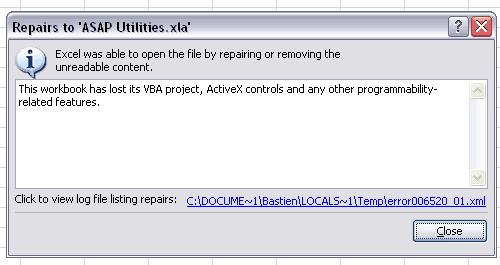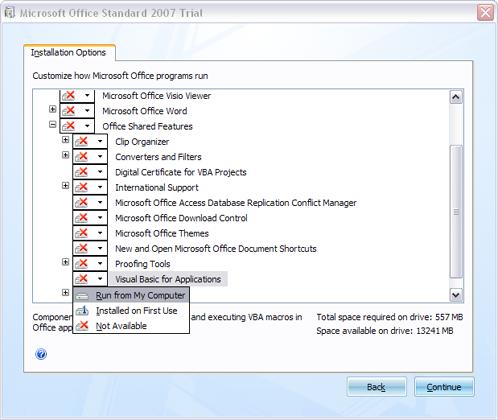Asked By
Joy Aileen
0 points
N/A
Posted on - 01/12/2012

Recently, I installed ASAP Utilities 4.7.1 in my Windows XP Pro SP3 computer. It also has MS Excel 2007/2010. When I tried to run my Excel today, I keep getting an error telling me that the workbook has lost its VBA project.
I uninstalled ASAP Utilities again and re-installed it back without luck. I also tried the same step on my MS Office but this error just keep on appearing when trying to open Excel. What is the most helpful advice for this?
Please help.
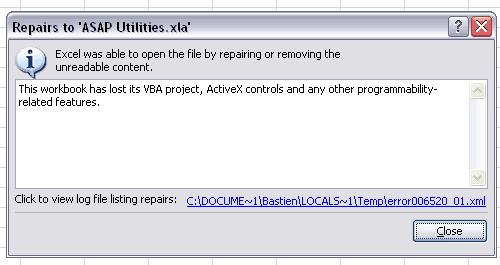
Repairs to ‘ASAP Utilities.xla’
Excel was able to open the file by repairing or removing the unreadable content.
This workbook has lost its VGA project, Activex controls and any other programmability related features.
Click to view log file listing repairs: C:DOCUME~1BastienLOCALs~1Temperror006520_01.xml
Close
Error after installing ASAP Utilities 4.7

From what the error message says, it seems like the visual basic editor for the excel package was accessed and then some changes were made that led to the loss of important files and data that are required to keep the application running properly. So what I will suggest that you do is the following:
-
Uninstall the ASAP utilities completely from your computer.
-
Once you have done that, you will need to run the disk clean up utility to remove any files that may be still on your computer that are related to the ASAP utilities.
-
Use Ccleaner to remove all broken files.
-
And then install the ASAP utilities again.
-Richard Gabriel
Error after installing ASAP Utilities 4.7

Hello Divine,
To resolve that issue you need to change your installation of MS Office.
-
First you will need to close Excel if it is open.
-
And then in the Windows Control Panel you will select "Add or Remove Programs", or Programs and Features in Windows Vista or Windows 7.
-
After that you will need to choose Microsoft Office in the list and click on the Change button.
-
And then select "add or remove features".
-
Choose "Visual Basic for Applications" in the "Office Shared Features" list and then set it to "Run from My Computer".
-
After that click continue.
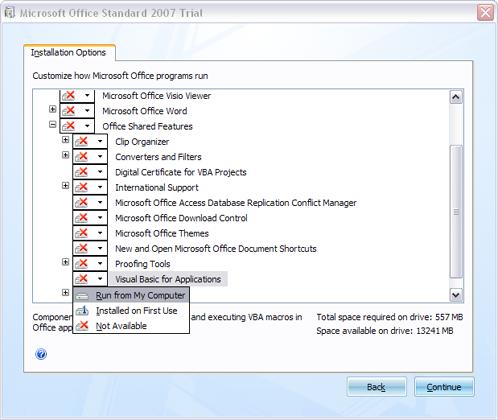
-
After that you can use ASAP Utilities when you start Excel and see ASAP Utilities in the menu.
Regards,
Carl