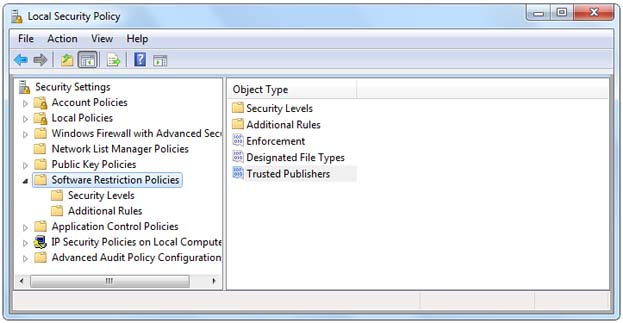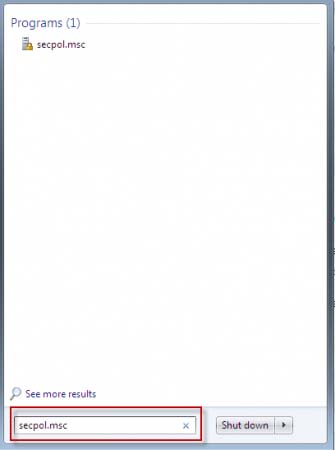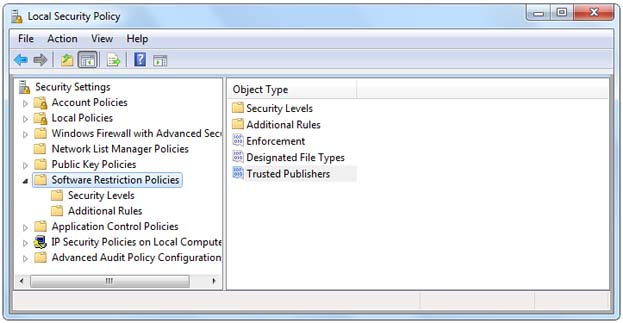I just bought a new HP desk jet printer and set it up correctly using the manuals. I have copied the software (drivers) to my computer and whenever I try installing it, I get the error “Administrator has blocked you from running this program”. I have retried a couple of times but the error just will not go away. How can I go about it? Please help
Error “Administrator has blocked you from running this program”

First, make sure you are using an administrator account because that’s the only way you can install an application or a driver to your computer. If you are not using an administrator account or your account does not have administrative privileges then you cannot install the driver. If your computer is connected to a local area network and managed by a network administrator, try asking the network administrator to install the driver for you since he has the full authority.
If this is the first time you run the driver or the installer for your printer, maybe in the past a similar installer was accidentally blocked or set to be untrusted. If this happens, any similar installer will be blocked. Try checking the Local Security Policy but before you can access it, you need to be using Windows 7 Professional, Ultimate, or Enterprise.
To begin, click Start then in the search field type without quotes “secpol.msc” then hit Enter. See image.
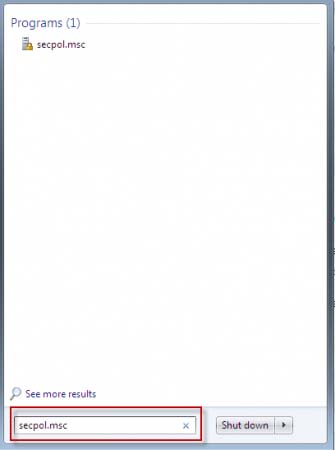
In the Local Security Policy window under Security Settings, go to or select Software Restriction Policies and then open Trusted Publishers on the right column. Try resetting it or maybe disable it to allow you to install the driver. See image.