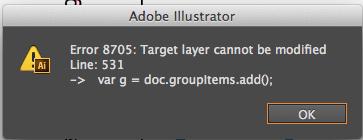Hi all,
When I am working around with layers, I am getting this error message. I do not understand the reasons for the error. The error triggered when I try to copy layers in the clipboard and it is not allowing me to work with the layers. Does anyone know how to fix this problem? Please help. Thanks.
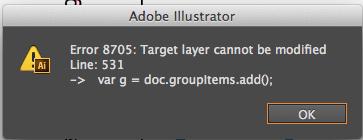
Adobe Illustrator
Error 8705: Target layer cannot be modified
Line; 531
-> Var g = doc.groupItems.add();
Answered By
points
N/A
#187966
Error 8705 target layer cannot be modified

This error can be solved by doing a cut-paste job.
To work around this trouble, cut the area you want to edit. Then, open a new blank document in Adobe Illustrator and then paste it there. After pasting, change anything you want.
After your changing is complete, just cut and paste the modified area into the old document again. No more error will appear.
This error appears because all the layers in the current document must be visible and unlockable. If not, while trying to edit those, this error generates. Just doing this trick, this problem can be avoided easily.
Error 8705 target layer cannot be modified

The entire layers on the document should be visible and it should be unlocked. Or you will most likely received the error you got. Also, try to select the objects that you wish to modify and press Command X, create new document and then paste the objects by selecting Edit and then Paste in Place and edit everything from there. When done, paste in place again on the old document and avoid the new one.