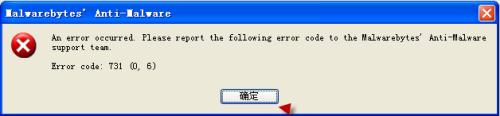Hi!
I am getting an error 732 on Malwarebytes. This error appears on some clients whenever the program is opened or updated. I need help in fixing this problem without calling the applications technical support.
Please help.
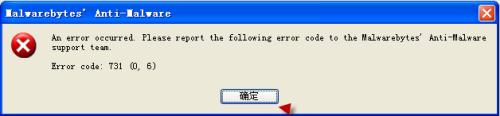
Malwarebytes' Anti-Malware
An error occurred. Please report the following error code to the Malwarebyte's Anti-Malware support
team.
Error code: 732 (12029, 0)
Answered By
ifykh
0 points
N/A
#135695
Error 73 in Malwarebytes Software

Hello Preety ,
To fix this problem you need download and run mbm-clean.exe and when it asks for restart, you need to restart don't skip it as it is important and then when it starts disable your anti-virus and install the new updated version of MalwareBytes anti malware.
Nb: Be aware that you will have to verify the license again; if you are using a Pro Version then you should have got it via email.
Or another way you can check your ID and Key from the Registry and makes a copy of that and keep it as a text document using Notepad before you run the mbam-clean utility.
Once you launch the programme then switch the protection and update it and then restart again,
Hope it will solve
Thanks