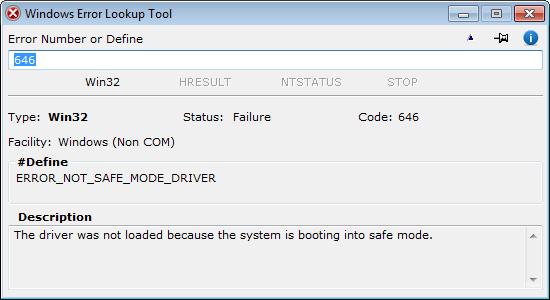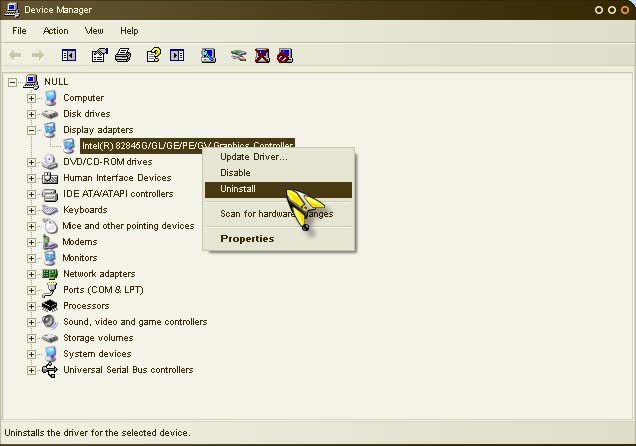Hi there,
When I have opened my laptop this morning this error message box appeared on my desktop. My laptop booted just fine until I got this error. I don’t know what driver is causing this and why my system is booting into safe mode. Anyone experienced this before ? How can I solve this please ?
Thank you experts !
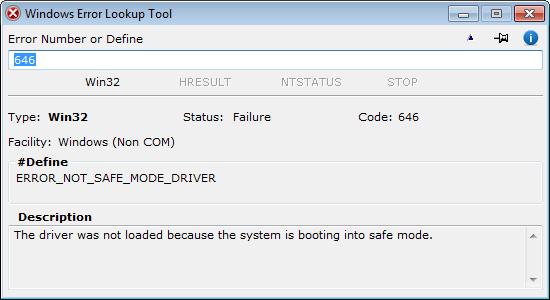
Windows Error Lookup Tool
Error Number of Define
646
Type: Win32 Status: Failure Code:646
Facility: Windows (Non COM)
#Define:
ERROR_NOT_SAFE_MODE_DRIVER
Description
The driver was not loaded because the system is booting into safe mode.
Error 646 for Number of Define

If you saw this on your screen after booting your laptop then maybe you didn’t notice that your computer is running in Safe Mode. Check your desktop to verify if it is in Safe Mode. Normally, if the computer wasn’t shutdown properly the last time it was used, the next time you start it, it will show you a menu and Safe Mode is pre-selected.
If you don’t press any key after the given time it will automatically boot in Safe Mode. Maybe this is what happened when you started your laptop. If your laptop is in Safe Mode, restart it again and it should boot normally. But if it boots in Safe Mode again and shows this error, there is probably something wrong with your video card.
While in Safe Mode, right-click My Computer and then select Properties. Select Hardware tab and then click Device Manager. Expand “Display adapters”, right-click on the video card’s driver and select Uninstall. Close all windows and restart the computer. This time it should boot normally without going to Safe Mode. See image.
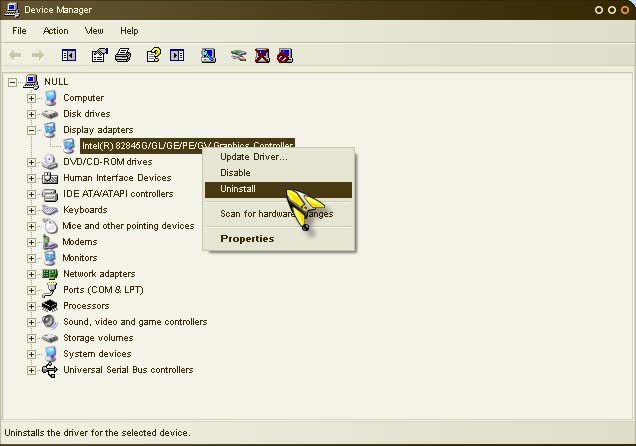
Next, install your video card again. Run the installer for your video card to install its driver and then restart your computer. If you wish to update its driver, you can do so after booting the computer.