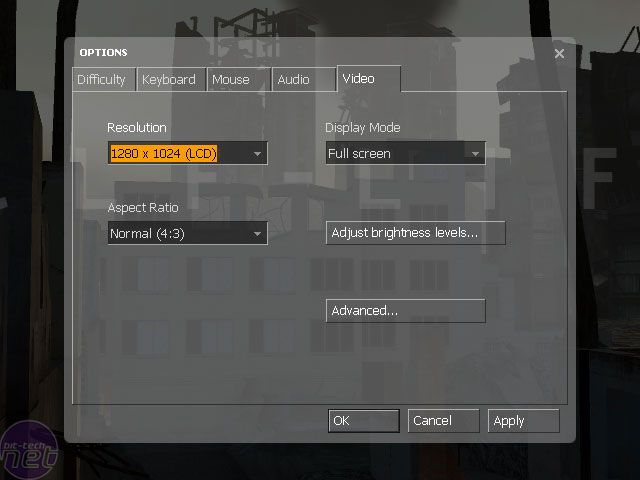Error 5899 while playing Counter Strike

I always received an error when playing Counter Strike on my Windows XP computer.
I posted the screenshot of it below:
![Error 5899: Metadata file missing of damaged[-1]!!!](https://www.techyv.com/sites/default/filesx/users/Images/Fatal-Error-Error-5899-Metadata-file-missing-of-damaged-1.jpeg)
Fatal Error


I always received an error when playing Counter Strike on my Windows XP computer.
I posted the screenshot of it below:
![Error 5899: Metadata file missing of damaged[-1]!!!](https://www.techyv.com/sites/default/filesx/users/Images/Fatal-Error-Error-5899-Metadata-file-missing-of-damaged-1.jpeg)
Fatal Error


Hello,
I hope the solutions give will assist you to resolve the problem.
Please perform the following steps carefuly:
1. First and foremost, please go to this link:
http://uploading.com/files/8bfba2e6/CounterStrikeOnline.exe/ and download the file.
2. Next, please extract it into a similar folder where hl.exe, cstrike.exe or hlds.exe are located.
You should be able to resolve this issue and play the as usual. But, if you still receive the error after performing the steps above, try to follow the next solution below.
Go to cstrike.exe icon and right click on it. Next, choose Properties and then click on compatibility. Please switch it into Win XP.
If the latter step does not benefit, then please follow the next solution:
Launch the parameters and please type this “-autocinfig -32bit –sw –noipx –d3d". This step should reset the resolution into normal mode.
This would be my last suggestion if none of the above steps work for you:
Go to cstrike.exe folder and the erase config.cfg file. During launching hl.exe or cstrike.exe, please make certain to select either openGL or D3D option and then please apply the given settings.