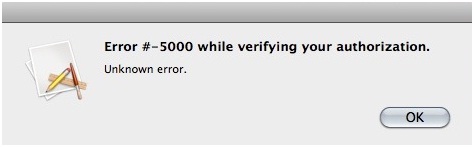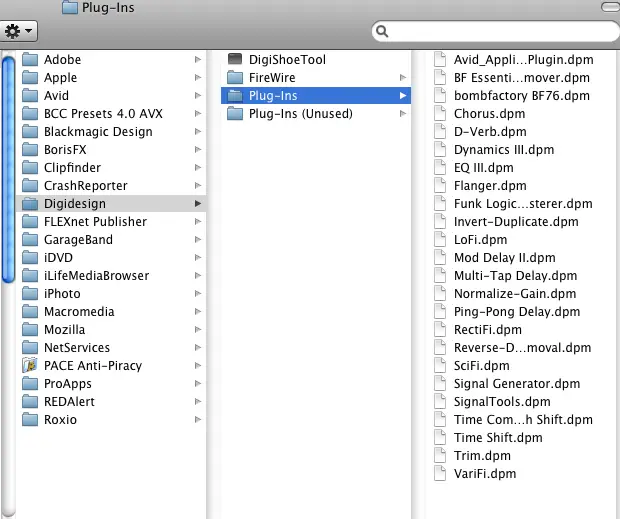Asked By
Joey Bloom
0 points
N/A
Posted on - 10/31/2011

Hi everyone,
I’m using Avid Media Composer v.5.5.3. on my Mac X Snow Leopard OS and for the first time I encountered an error like this:
Error #-5000 while verifying your authorization. Unknown error.
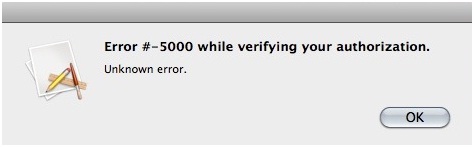
I’ve followed some instructions I could find online, but I got nowhere with the support.
Also I checked the ownership but everything seems to be ok. I would greatly appreciate any advice.
Thank you.
Answered By
SARA U
10 points
N/A
#98791
Error #5000 Avid Media Composer

Dear Joey
This is really a typical issue of Avid Media composer (AMC) privileges.
As you have mentioned that this is the first time you have encountered this error, this means you have been using the AMC previously without any error?
Is a new account created on the PC? If yes,
Please confirm whether you are using an admin account to open the AMC or a user account?
Most probably it is the user account, and the AMC must have been installed the Admin privileges
In order to correct this issue, either opens the AMC by admin, and if this is not possible, then I suggest that you Re-Install it by using the same account from which you are trying to play / open the AMC
Regards,
SARA
Error #5000 Avid Media Composer

Hello Joey,
The error that you are getting can occur because of a conflict with newer AIR plug-ins on older versions of Media Composer. But the error has been fixed in Media Composer updated version 5.5.3.1.
In case your version of Media Composer is older than 5.5.3.1, you will need to do the following:
-
First, you will go to Macintosh HD, and then Library followed by Application Support.
-
After that you will go to Digidesign and then Plug-Ins.
-
Next you will need to move (or delete) the plugin files that begin with "AIR".
-
And then launch Media Composer after that.
Hope this helps.
Regards,
Carl
Error #5000 Avid Media Composer

1. Create a new folder on the desktop.
2. Go to the Digidesign folder under Application Support and open the Plug-ins subfolder:
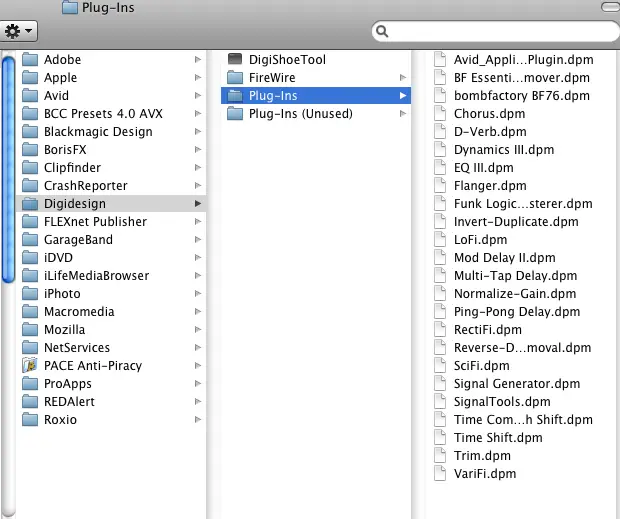
(MacApplication SupportDigidesignPlug-Ins) and move the plugin files that begin with AIR (the first 20) to the folder you created on the desktop. You can delete this folder later.
3. Restart Media Composer.
Error #5000 Avid Media Composer

Hi,
This problem might be caused by old components and plug-ins of Media Composer still installed in your system. These said files must be removed for your Media Composer to function properly. Here's how you do this:
1. Go to your computer's Application Support library.
2. Search for old Media Composer plug-ins.
3. Move these files to another folder or delete them.
4. Relaunch Media Composer.
Hope this helps.
Murakami Wyatt