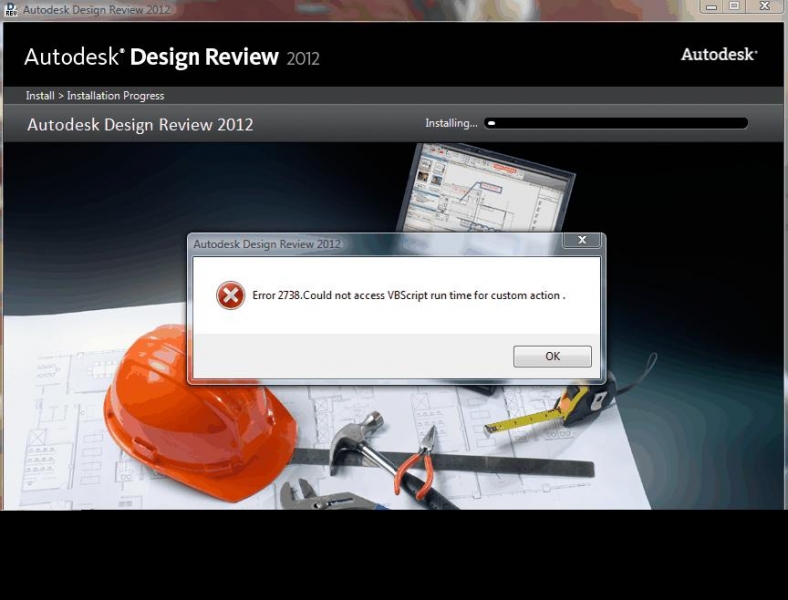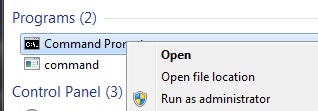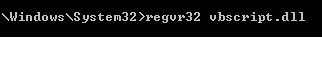Asked By
fred fred
10 points
N/A
Posted on - 01/26/2012

I downloaded Autodesk Design Review (ADR) 2012 on my Windows Vista 64-Bit PC.
I am using ADR 2009 before but due to some issues, I have to upgrade to 2012. Unluckily, I was unable to install it correctly.
I always get an Error 2738 when installing.
How can I fix it?
I need this as soon as possible please.
Thanks.
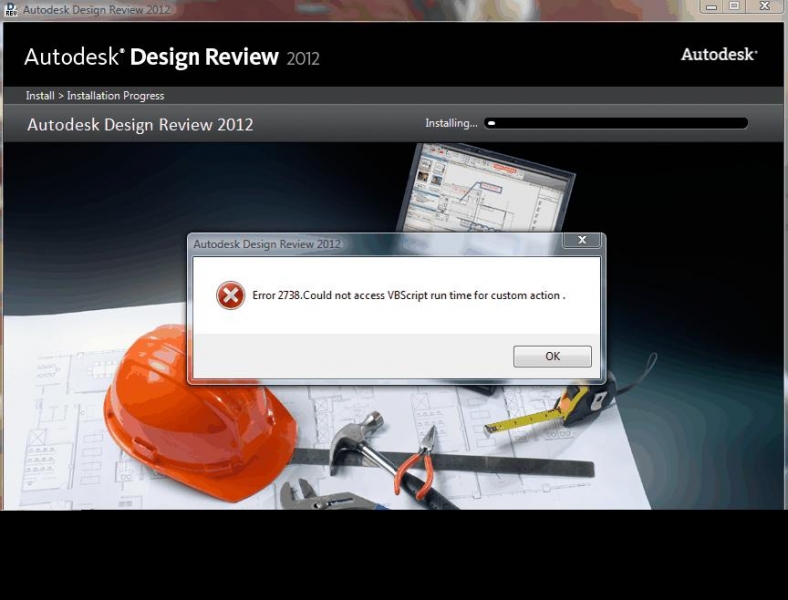
Autodesk Design Review 2012
Error 2738. Could not access VBScript run time for custom action.
OK
Error 2738 on installing ADR 2012

This error occurs when you are trying to install software that uses VBScript for some portion of the install process. Error 2738 occurs when you have not properly configured the VBScript on your computer.
Since you have a 64-bit operating system, follow the following steps:
Open dos command prompt as Administrator. Then type the following command and press ENTER.
reg delete "HKCUSOFTWAREClassesWow6432NodeCLSID{B54F3741-5B07-11CF-A4B0-00AA004A55E8}" /f
After that make sure VBScript is registered properly by typing following line and ENTER.
c:windowssyswow64regsvr32 vbscript.dll
After this you should be able to install your Autodesk Design Review without any problem.
Error 2738 on installing ADR 2012

Hello!
This error message comes up usually for installation of software using VBscript, not only for ADR.
It basically just means you VBscript is not configured properly.
Try these fixes:
1. Open up the command prompt on your Windows Vista, right-click on it and select Run as Administrator
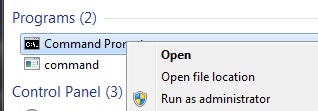
2. Since you have a 64 bit machine, you have to type this in the command prompt: CD %windir%syswow64, press Enter. This will put you in the folder where the dll is located.
3. Now type this at the prompt: regsvr32 vbscript.dll and press Enter
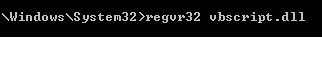
Retry the installation. If it's still not working, the vbscript was already registered by another user. If that's the case, then you need to sign in as that user, unregister the dll. After you sign in as that user, do the above steps except for #3. Type this instead: regsvr32 /u vbscript.dll. Notice that there's an additional /u for this one. That will unregister the user from this dll. Once done, log back in to your profile and repeat the registration.
Hopefully the above steps help you out.
Good luck!