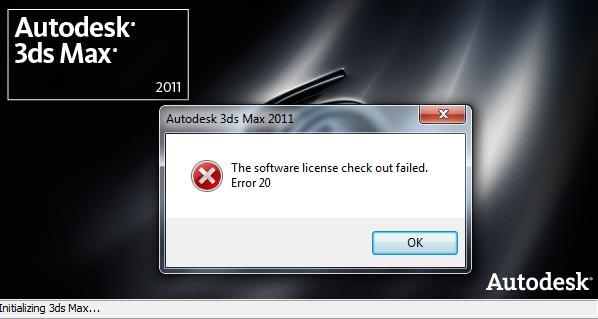Error 20 when installing Autodesk 3dsMax 2011

Hello! Recently,
I was trying to install Autodesk 3dsMax 2011 (32bit) on my machine(Windows7), I would get an error message when I tried to install it. Instead of the name Autodesk 3ds max 2011 that can be found on the Start menu, I would get a Change Graphical Settings. You can see that it would try to install the application but eventually it would stop and displays an error
Software License Checkout Failed: Error 20.
I have already uninstalled the application then installed it once again but still it is not working.
I desperately need your help. Any help would be greatly appreciated because I cannot do my work if this is not installed.
Thank you.