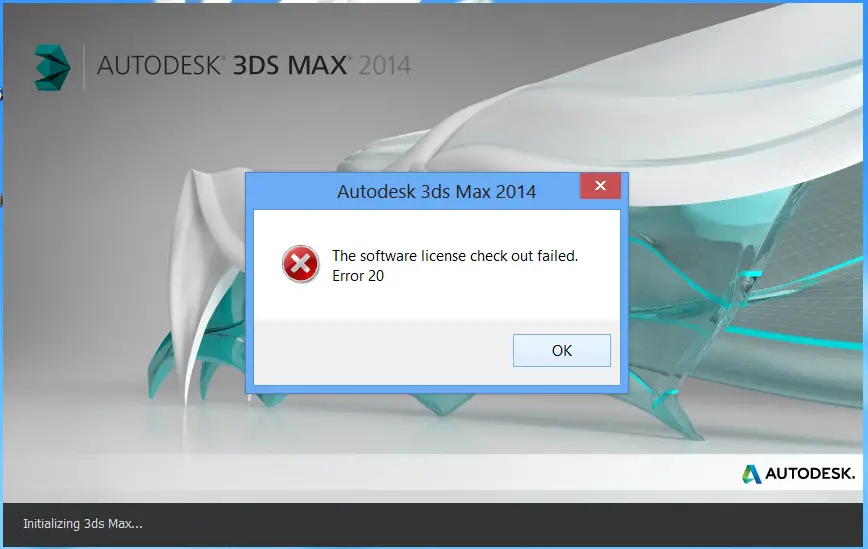Hi Experts,
Accidentally I deleted some of the source files from the folder, and now whenever I open the Autodesk 3ds getting an error. May be deleted files have got the license information. How to replace the deleted files? And I tried to reinstall this Autodesk again. But the error is appears again. Experts help to fix this up.
Image of the Error
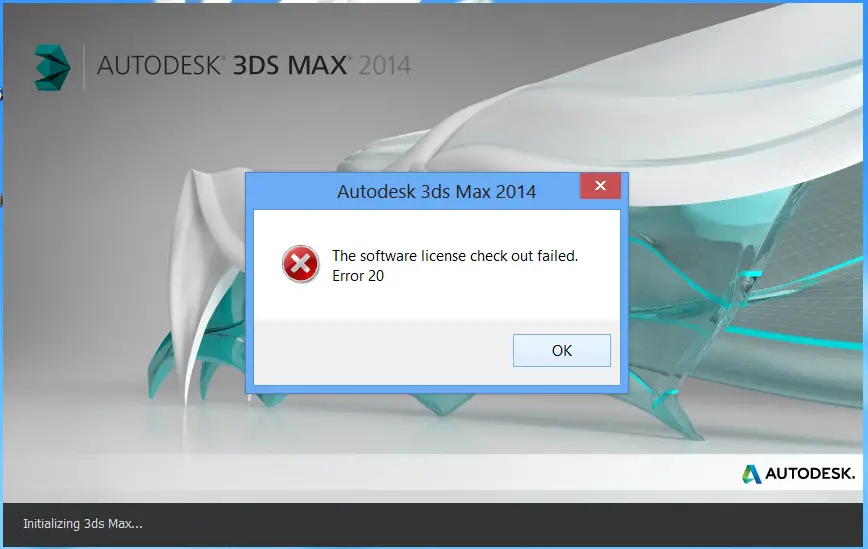
Error Message in the Image
Autodesk 3ds Max 2014
The software license check out failed.
Error 20
Error 20 occurred with Autodesk 3ds Max 2014

Hi Stephen,
The steps to solve the error occurred in the Autodesk software are as follows:
1) Click 'Start', click 'Run', the run box will open
2) In the box, type 'services.msc' and click 'OK'
3) In the services window, select the 'FLEXnet Learning service' from the list
4) Right click the service and select the 'Properties' option
5) Set the startup type value as 'Automatic', click 'OK'
6) Select 'FLEXnet Learning services 64' option from the list
7) Right click and select 'Properties' option
8) Set the startup value to 'Automatic', Click 'OK'
9) Start the Autodesk 3ds Max software in the system and the error will be resolved