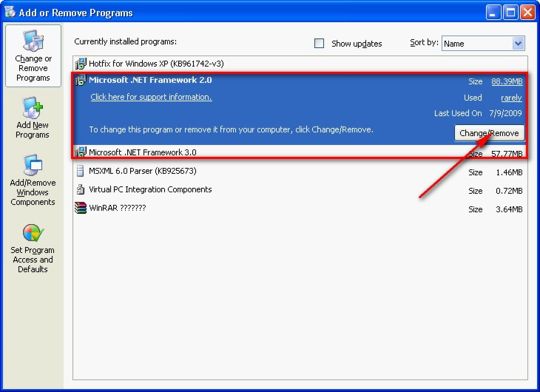How can I fix this error?

Error 1935.An error occurred during the installation of Assembly
'ADODB, Version='7. 0.3300.0", PublicKey Toke='B03F5F7F11D50A3A", LCID="3081", GUID="ef53050b-882e-4776-b643-eda472e8e3f2". Please refer to Help and Support for more Information.HRESULT:0x80131047
Error 1935.An error occurred during the installation of Assembly

Hi there,
The error you're getting during the installation process could be caused either by some third party software that is using the process needed for the installation or by problems with Microsoft .net Framework.
First of all, you should install and run Windows defender. It is a small application that can be found on this link:
https://support.microsoft.com/en-us/products/windows. Once you've downloaded it, installed it and run it, type appwiz.cpl and press enter. You will get a list of applications running that could cause the problem. Check for the programs from the list in your installed programs and remove them.
If after a computer restart your installation is still not working you should reinstall Microsoft .net Framework. To do that, open your Add/Remove programs section in Control Panel, find Microsoft .net Framework and click on remove or change.
In the installer box choose Repair and click next. If a simple repair doesn't work, then uninstall the Microsoft .net Framework completely from the same dialog box, download the new version from the Microsoft web page and do a fresh install.
After you're done, restart your computer and try installing your software again.