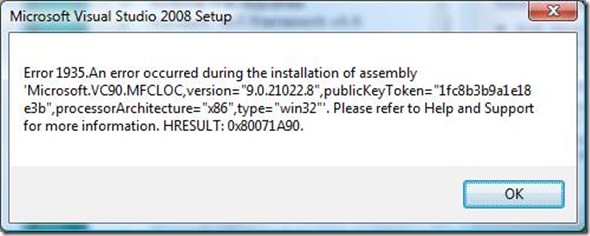Asked By
mat123456
10 points
N/A
Posted on - 08/11/2012

Hello friends,
I want to install .NET Framework 4.0. I do not want to install Visual Studio but as a part of requirement of other software installation, it was asking me to install .NET Framework.
When I install the Visual Studio for .NET Framework I am getting following dialog box.
Error message as shown below the image:
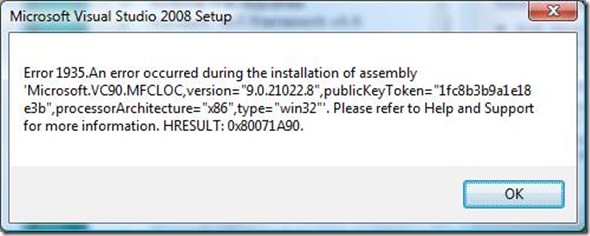
Microsoft Visual Studio 2008 Setup
Error 1935.An error occurred during the installation of assembly Microsoft.VC90.MFCLOC,version 9.0.21022.8’, publicKeyToken “lfc8b3b9alel8 e3b”,processorArchitecture= x86,type= ‘win32’”. Please refer to Help and Support for more information. HRESULT: 0x80071A90.
OK
How to resolve this issue?
Error 1935: Framework installation error

Hello Mat,
This kind of issue usually occurs when the Mscoree.dll has been held in use for 10 minutes after you install the assemblies.
In the event that you begin installation, the installer attempts to load its own version of Mscoree.dll in order to install the assemblies for the new program.
The following steps should help resolve the issue:
You can use any of the following methods to resolve the issue you are getting:
-
First you will need to restart your computer or
-
You can just stop the Windows Installer msiservice.
To stop Windows Installer, do the following:
-
You will need to open Control Panel.
-
And then you will double-click Administrative Tools.
-
After that double-click Services.
-
And then right-click the Windows Installer service.
-
Click Stop.
Regards,
Carl
Error 1935: Framework installation error

This error usually appears when Windows Update is scanning while Visual Studio setup is trying to install some components.
To resolve this, just reboot your computer and then start Visual Studio 2008 setup again.
Or restart your computer then disable Windows Update and then start the Visual Studio setup once again.
After the installation, enable the updates again.
Don't forget to enable the updates again.
Answered By
balbin89
0 points
N/A
#162970
Error 1935: Framework installation error

Causes Error 1935 some anti-virus is preventing installation, Microsoft.Net Framework system files are not installed or using another installation or damage sometimes are preventing the installation
How to Fix
1. Just Restart your computer, after restarting start reinstall the Microsoft .Net Framework.
2. You Must temporarily disable or stop your anti-virus.
3. Used Run the System File Checker (sfc) tool using the scannow option, then after running sfc attempt to repair OS or by the way what Operating System of your computer? after just include Microsoft.Net Framework install again.
4. Some error persists then reinstall again.
5. Just Install Quickbooks in Selective Startup then safe mode of your Operating System or (OS)
6. Then run .Net Checker for the issues display with .Net Framework.