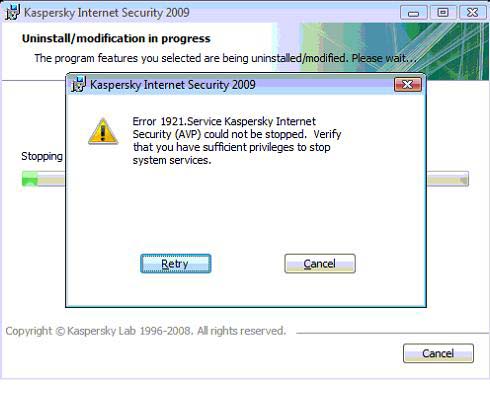Hi. I am trying to uninstall Kaspersky Internet Security 2009 since I already have Kaspersky Internet Security 2012.
I want to remove first the old version and perform a fresh installation of the newer version to avoid getting any issues.
But guess what, I got an error 1921 on uninstalling.
Please help.
Thanks.
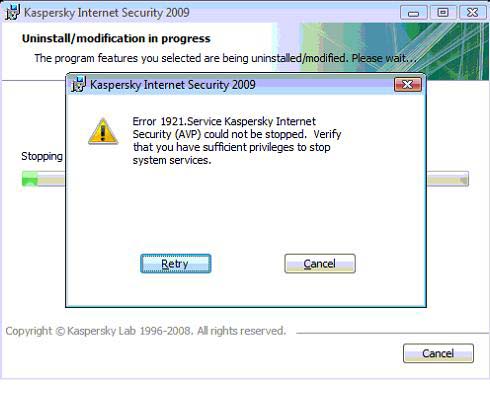
Kaspersky Internet Security 2009
Error 1921.Sevice Kaspersky Internet Security (AVP) could not be stopped, Verify that you have sufficient privileges to stop system services.
Retry Cancel
Error 1921 in Uninstalling Kaspersky Internet Security 2009

Hello,
As per your question, i would like to say that Kaspersky is Antivirus software with a heavy backend database of Virus inventories.
Antivirus software, when you going to uninstall them, they seems very difficult to handle, because when we install antivirus software's,they start various services on our system.
You can control those services in "Services.msc" command in Run.. menu of the start button. If you see any of the services is still running with support of the antivirus software , you need to first "Stop" or "Disable" those services.
After that you will be able to uninstall the full software from your computer.
Hope this will help a lot
Thanks
Error 1921 in Uninstalling Kaspersky Internet Security 2009

Make sure to Kaspersky's protection off and try again to uninstall.If it does not work please follow the next step.
To bring up the Task Manager Press Ctrl+Shift+Esc.
Find out Processes tab and click on it.>
Then click the “Show processes from all users” button or checkbox.>
Then click on the text “Image Name” (usually at the top of the first column) to sort the processes alphabetically>
Please Click on “avp.exe”. Click the “End Process” button.
Click Yes.
Repeat steps Click on “avp.exe” and Click Yes whenever asked on any other processes called “avp.exe”. Finally Click the “Retry” button on the Kaspersky uninstaller.
Hope you will have success.
Error 1921 in Uninstalling Kaspersky Internet Security 2009

Yes it was successful. You hoped me really well.
I'm so grateful I was able to ask this problem on this site.,
Thank you also techyv. More power for this site.
Thank you so much Morcelo.