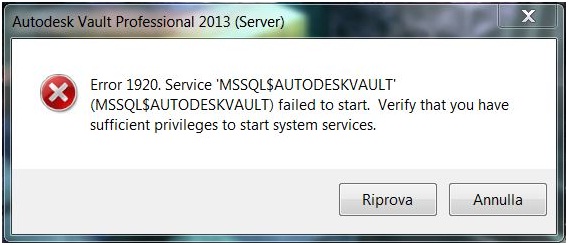Hi,
One of our clients encountered this error while installing Vault server “Error 1920.
Service 'MSSQL$AUTODESKVAULT' (MSSQL$AUTODESKVAULT) failed to start. Verify that you have sufficient privileges to start system services.
Any ideas how this could be resolved?
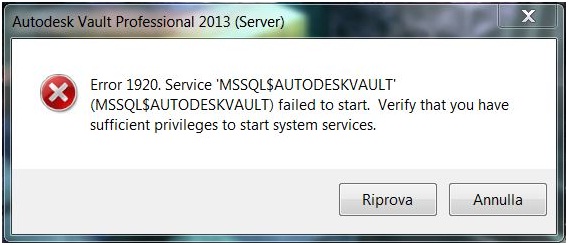
Error 1920 while installing Vault server

Hello there,
First make sure that the User Account Control is disabled.
Also, disable the antivirus software if it's running and make sure that you are logged in as an administrator.
After that, manually install the SQL Express.
Once it's up and running install the Vault Server and everything should work fine.
Error 1920 while installing Vault server

Try the solutions below:
1. Check if the AutodeskVault SQL service is available by clicking on Start and then Run. Then type services.msc.
2. Check if the Microsoft SQL Desktop Engine is installed by clicking on Start then go to Control Panel. Open Add or Remove Programs.
If both does not exist, uninstall MSDE manually. For instructions, click on the link below:
Uninstall MSDE manually