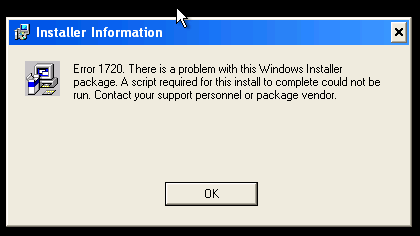Error 1720 on Windows Installer Package: A Script is Required

Hi all,
I just downloaded my Inkling and tried installing it on my Windows XP SP3 laptop, but the installation fails. An Error 1720 that states: “There is a problem with this Windows installer package. A script required for this install to complete could not be run.
Contact your support personnel or package vendor.
Custom action testAIvalue script error 2147024770, line 8”.
How do I proceed to solve this issue?