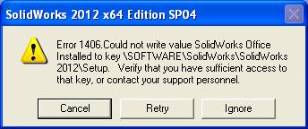Asked By
Ivan C Hug
10 points
N/A
Posted on - 01/08/2014

Hi friends,
Reading this error message got little confused. I updated my system with new Antivirus software that was pretty good. After some research find out this error might be because of incorrect permission on the registry key or its parent container. Any change in antivirus software can trigger this kind of error, not sure. Please help me to find the solution.
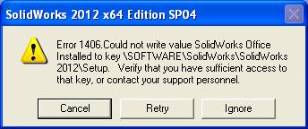
SolidWorks 2012 x64 Edition SP04
Error 1406. Could not write value SolidWorks Office Installed to key SOFTWARESolidWorksSolidWorks2012Setup. Verify that you have sufficient access to that key, or contact your support personnel.
Cancel Retry Ignore
Error 1406 occurred with SolidWorks 2012 x64 Edition SP04

Since you are installing the x64 version of SolidWorks 2012, make sure your operating system is also 64-bit. In later operating systems such as Windows Vista and Windows 7, it is allowed to install x86 applications on x64 Microsoft Windows because the 32-bit program will run in 32-bit compatibility mode under 64-bit operating system. So there’s no problem with that.
But even if that’s the case, you cannot do the opposite of it where you will install a 64-bit application on a 32-bit operating system. This will not work. In your case, since you are installing the x64 version of SolidWorks 2012, check first if your operating system is also 64-bit. To do this, right-click on My Computer and select Properties.
If you have x64 Microsoft Windows XP, your System Properties should look similar to this. See image.

So, if you don’t have a 64-bit operating system, you cannot install this version of SolidWorks. Try downloading the 32-bit version of SolidWorks 2012.