Error 1303 occurred with LibreOffice 4.0.2.2 Installation Wizard

Hi Experts,
I am very much crazy about Office, I do lot of works in that. So when I try to install LibreOffice 4.0.2.2, it went well to some extent and got an wired message before it finishing. I am the only one user, no sharing and not in network. Previously I have installed many small applications in my system everything is working well. I have privileges to access my system. Experts suggest me some solution.
Error Image
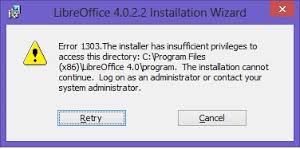
Words in the Error Image
LibreOffice 4.0.2.2 Installation Wizard
Error 1303.The installer has insufficient privileges to access this directory: C:Program Files(x86)LibreOffice 4.0program. The installation cannot continue. Log on as an administrator or contact your system administrator.











