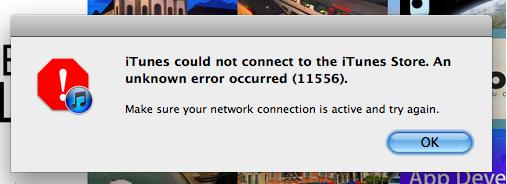Hello Everyone,
I get a failed to connect to iTunes store message every time I try to connect. The error popup suggests checking if the network connection is active and to try again. I ensured that my network connection is working fine and did not find any issues with the connection speed either. I tried connecting few times but always received this error. I even tried checking my keychain by selecting Keychain First Aid from Keychain Access in Utilities. But it did not report any problems. I am working on a Mountain Lion 10.8.5 Mac and as far as I know, all the software installed including Safari is up to date. What could be preventing me from connecting to the iTunes store? Please can someone help me with fixing this problem? Thanks in advance.
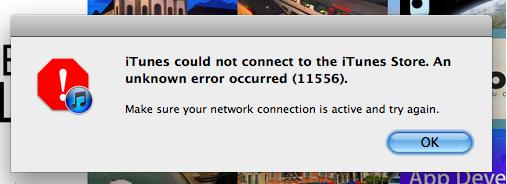
Error:
iTunes could not connect to the iTunes store. An unknown error occurred (11556).
Make sure the network connection is active and try again.
Error 11556 failure to connect to the iTunes Store

Since you are on Mac and regularly uses iTunes to either update your Smartphone or purchase something on the Mac App Store then you should be getting yourself used to receiving lots of different errors from iTunes. What I noticed with this program is that whenever Apple releases a new version or releases the latest version of iTunes, it is more likely that the previous version will start encountering problems.
When this happens or when you start receiving and noticing errors with your iTunes, it is better to check if a new version has been released. The latest version always fixes the problem. So to fix your problem, you should download the latest version, iTunes 11.1.5. Once downloaded, uninstall or remove the old version and install this one. See if this fixes the problem.
Try also updating your operating system. Click on the Apple menu and select Software Update. On the next screen, install the update and restart your computer. If you are prompted, enter your administrator username and password.