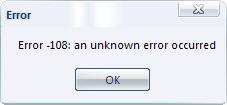Hello whiz,
I like to take pictures and videos a lot, it is my passion. When I try to open it in my computer using Quick Time player I got stuck up with an unknown error message. For your information the video I took is from high definition camera Nikon d5100. How to solve this error? All my videos are generating the same error. Please guide me to solution.
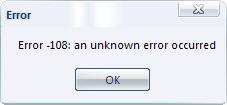
error -108: an unknown error occurred
Answered By
points
N/A
#178386
Error 108 occurred with QuickTime Player

Hello,
There are several techniques that can be applied to fix your issue.
1. Remove “System Preferences”.
This is the best way to clean-up your issue.
-
Go to Apple icon menu >> System Preferences.
-
Find out unwanted system preferences. Right-click on them or Ctrl + Click on them.
-
From the context menu, select “Remove Preference Pane”.
-
From the Home directory, go to Library >> PreferencePanes.
-
Delete unwanted items.
2. Re-install QuickTime.
From the Finder option, click on “Applications” on the left panel. Drag and drop QuickTime into trash. Then clean trash.
Now install QuickTime again.
Now your problem should have gone.