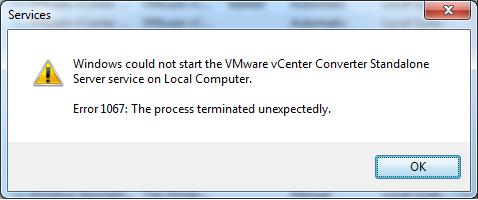Asked By
John B Loar
20 points
N/A
Posted on - 01/17/2014

Hi,
I have noticed by vCenter that VMware is not working. When I want to start it this error appears and closes all the services. Is for the first time when I have this error and I am a bit confused. Can anyone help me to fix this error ? Why I have it and how can I prevent it ?
Thanks !
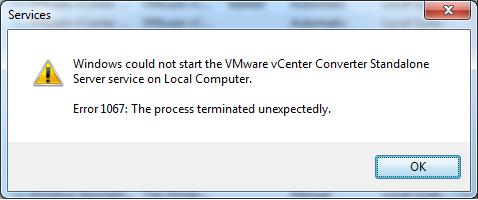
Services
Windows could not start the VMware vCenter Converter Standalone Server service on Local Computer.
Error 1067: The process terminated unexpectedly.
OK
Answered By
points
N/A
#185011
Error 1067 Windows could not start VMware vCenter Converter Standalone Server

VMware is one of the best virtual OS management system. In order to fix your issue, follow as following:
1. If you have done any changes before your problem appeared, revert back to default settings and then see if it works.
2. Check whether VMware VirtualCenter Server service can’t be restarted. Find out more on this issue.
3. Check out that configuration of the ODBC Data Source used for connection to the database of vCenter is alright. Find out more.
4. Also check out that “VMwareVCMSDS” service is running before you start “vCenter Server”.
There are also many other ways to fix this issue. Find out more.