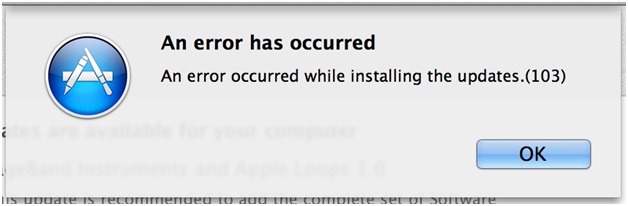Asked By
ann murphy
0 points
N/A
Posted on - 02/12/2014

I'm trying to download iTunes update but this error keeps re-appearing. The problem is, I am always prompted to run the update when opening iTunes and when I tried to download it, I encountered an issue. Can someone please tell me what to do with it and its workarounds? I will appreciate any help.
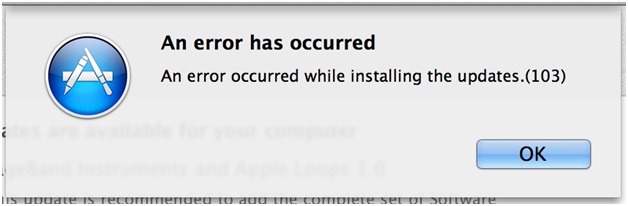
An error has occurred
An error occurred while installing the updates. (103)
OK
Answered By
points
N/A
#121581
Error 103 Occurred on iTunes Update

It is a common error that many people are facing.
It might occur if you’re trying to install several updates at a time. Install each update one at a time.
If this technique doesn’t solve your issue,
1. Triple click the line:
/Library/Updates
2. Right-click and select: Services >> Open.
3. Move all files to “Trash”. If needed, give administrator password.
Your problem should disappear for good.
Error 103 Occurred on iTunes Update

You are always being prompted to update whenever you start iTunes because you haven’t updated yet and you are still using an old version. This is normal. If you are updating the program from within iTunes and that causes an error, try downloading the installer instead. This is the other way of updating the program if the Update button or the update function is malfunctioning.
To download the latest version, visit iTunes 12.1. Uninstall iTunes or delete the application from your computer since you are using a Mac and then install the latest version. Also, since you are using iTunes, expect frequent errors with the program because it is known to cause errors especially if you don’t update regularly.
I know iPhone and Mac users know about this. If you are new to iTunes, you better get used to it.