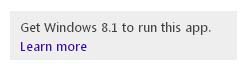Hello,
I hope someone can help me figure out what is going on here. I have been trying many times to install the app Perfect 365 from windows store but it keeps on failing to install with an error has occurred message. This message gives me an error code but otherwise it is not very informative as to what might be the trouble and what could be done to fix it. I have attempted installing several other apps and all of them installed without any issues and are working fine too. I am clueless as to what might be blocking this app. I have been installing all the apps after disabling my firewall, but in this case it was not of much use. I’m using windows 8 on my machine. I tried running sfc but could not find any errors. All the installed software including drivers are up to date. Please can anyone help me spot what the issue is? Thanks in advance.
Image:

Error:
Something happened and this app couldn’t be installed. Please try again. Error code:
0x80240031
Error 0x80240031 shows when installing the app Perfect 365

Normally, checking the application’s system specifications doesn’t show any problem like when I checked in Softonic.com, it perfectly runs on Microsoft Windows 8. But when I checked on Windows store, I saw the difference. It says that Microsoft Windows 8.1 is needed to run Perfect365. I think this one from the Windows store is the latest version and the one from Softonic.com is the older version.
It is maybe true because the one from Softonic.com is version 1.8.0.3 which was added in August 5, 2013. If the one you are using is the version that is available in the Windows store then you probably need to update your operating system to Windows 8.1. Updating to Microsoft Windows 8.1 is easy because you are already using Windows 8.
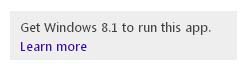
To learn how to upgrade from Windows 8 to Windows 8.1, visit Update to Windows 8.1 from Windows 8. Once upgraded, try reinstalling Perfect365. I’m sure this time it will work. For users who want to download the version 1.8.0.3, download it from Perfect365 on Softonic. This version supports Windows XP, Windows Vista, Windows 7, and Windows 8.
For Mac users, you can download the Mac version from Perfect365 for Mac. It requires Mac OS X 10.6 Snow Leopard and higher.