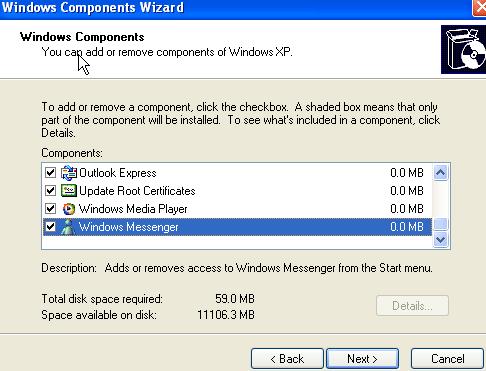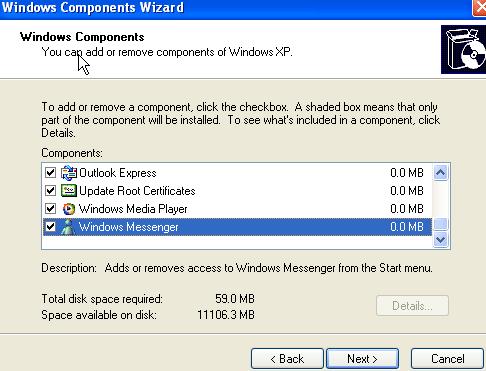Hello!
I have the following error message that pops up when I try to run MSN Messenger.
“Msnmsgr.exe – Entry Point Not Found
The procedure entry point
? GetMemlogObject@@YGPAVCMemoryLog@@XZ could not be located in the dynamic link library wbemcomn.dll.”
I’m using MSN Messenger 9.0.
I never had this problem before. But when I tried to open it today , I had this error popped-up. I restarted the computer several times thinking that the program had not loaded properly. I even tried to uninstall and reinstall the program, but still have the same error. Has the program got a default?
Is there an error in the memory?
Is it caused by a virus?
But my virus guard has not detected any when I run the scan. I’m clueless as to what to do.
Please help me out.
Thanks.
Entry Point Not Found issue

Dear Mariah
It is a bug of MSN Messenger 9.0 and there is no problem with your memory or no virus attack on your system. You can fix this problem by doing few simple steps.
1. Download windows install clean up utility and remove all files for windows live messenger
2. Download ATF Cleaner program and clean all files
3. Download fresh file from MSN live messenger and install it
4. Make sure that the time zone is set correctly
Another solution:
Open C:windowssystem32 folder through My Computer and find dwmapi.dll file and delete it. Make sure that you are login through Administrator Account.
Take care
Paul
Entry Point Not Found issue

The first solution for your problem is to delete all the history form your browser setting and make it clean. Remove any temp files from your system and make it virus clean.
Again If you are getting problem in your MSN messenger then you can reinstall a new copy of your messenger and nothing will change. MSN messenger is a window component and it is available in windows add remove program. You just need to go there and then reinstall it from there. It is a simple solution for your problem. The solution may contain some critical file search and then you need to install this file so the better solution is to install it and enjoy the services.
Also here you need to check that there is no virus in your computer if you found some virus in your computer then first of all remove it and then try to install new messenger. As i have shown here from where you can install a new copy of your MSN messenger.