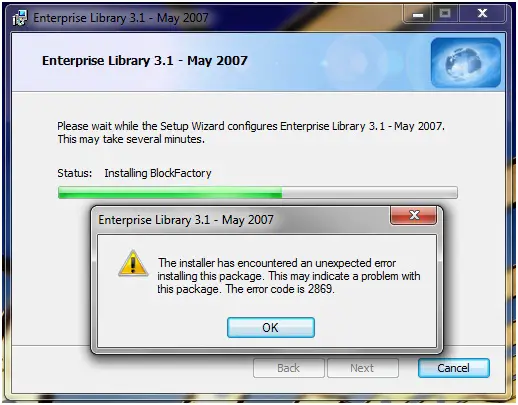Asked By
Paige M
0 points
N/A
Posted on - 10/14/2011

Hi,
I’m facing a problem with the installation of Enterprise Library 3.1. Something is messed up with the process because when I run it an error message pops-out:
“Enterprise Library 3.1 – May 2007
Enterprise Library 3.1 – May 2007
Please wait while the setup Wizard configures Enterprise Library 3.1 – May 2007. This may take several minutes.
Status: Installing Block Factory
Enterprise Library 3.1 – May 2007
The installer has encountered an unexpected error installing this package. This may indicate a problem with this package. The error code is 2869. Ok”
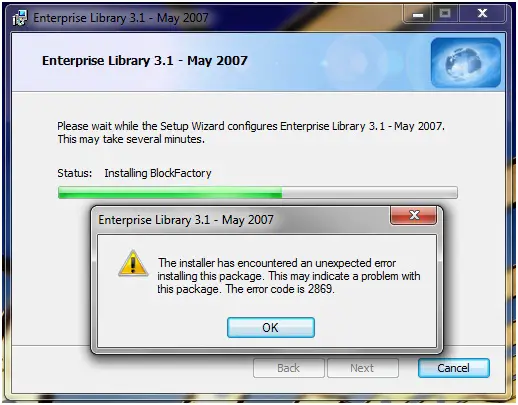
I am open to suggestions on how to solve this problem. So please feel free to collaborate.
Thanks.
Enterprise Library 3.1. installation problem

Hey Paige,
According to my resources, this solution has worked for some. I suggest you try this:
-
Copy the .MSI file to the root directory of your main hard drive>>Open Windows Notepad>>Copy this text to notepad: msiexec /i C:program_name.msi (You can write the whole path of your .msi file in the system, after msiexec /i.)
-
Replace "program_name" in the code you copied, with the actual name of the .MSI file>>Click File>>Save As…
-
Instead of saving it as a .txt file, change it to installer.bat
-
Save the file to your desktop.
-
On your desktop, right click on the file and select Run as Administrator.
-
This will properly run the file to install the application in your system.