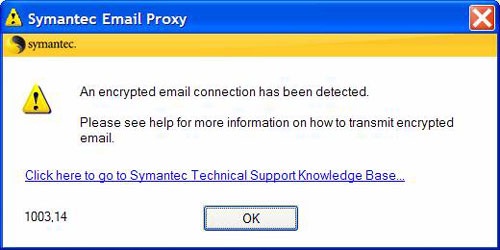Hello experts,
I got the following problem. I NEED TO SOLVE IT. What should I do? Please help me to solve it.
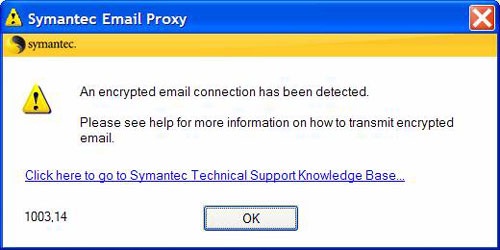
Symantec Email Proxy
Symantec.
An encrypted email connection has been detected.
Please see help for more information on how to transmit encrypted
email.
Click here to go to Symantec Technical Support Knowledge Base…
1003.14
OK
Thanks a lot.
An encrypted email connection has been detected

Hello Cindy,
To resolve that issue, you will need to try the following workaround:
-
Try disabling the Norton's firewall.
-
The firewall is the ones responsible for many of associated with Symantec.
-
In case disabling the firewall works, you will need to program it so that it can be able to recognize the ingoing as well as outgoing mails from your mail server.
You should also try disabling outbound scanning, and then enable outbound any using any of the following ip ports: 25,110,143 TCP and in/out port 53 in case you are using UDP.
Hope this helps.
Regards,
Carl
An encrypted email connection has been detected

Dear User,
This happens because your email client uses SSL to send emails. When you install “Symantec Client Security” You get this error.
To fix your problem,
This is fixed in Symantec Client Security 3.1. you can see information about how to obtain Symantec Client Security Latest version from here
https://support.symantec.com/en_US/article.TECH101399.html
if you cannot use this version. You can also try turning your privacy Control to work around the problem.
Start Symantec Client Firewall and click Privacy Control. Now click Turn OFF
Thank you