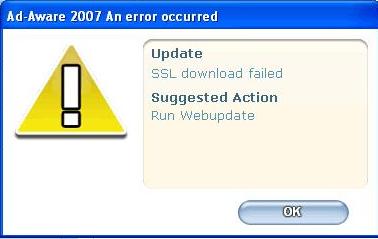Every time I update the Ad-Aware using its built in update manager, an error message pops up. I have also tried reinstalling it but I am still getting the same error message. Please help me with this problem. Thank you!
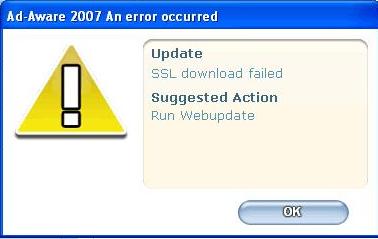
Error:
Ad-Aware 2007 An error occurred
Update
SSL download failed
Suggested Action
Run Webupdate
Encountering Error When Updating Ad-Aware

The reason why you are getting this error is that Ad-aware cannot connect to its server to download the updates. Make sure that your internet connection is working.
If you are using a proxy server, you may want to check if it’s properly configured in Ad-aware by following these steps:
1. from the Ad-aware console, go to Web Update > Proxy settings
2. enable the Use Proxy option and manually enter your proxy server (If you’re not sure which proxy server you are using, you ask your ISP)
3. Save it and try downloading the updates again.
If this still doesn’t work you may try disabling your firewall or other anti-virus software installed as it may also block Ad-aware from connecting to the internet.