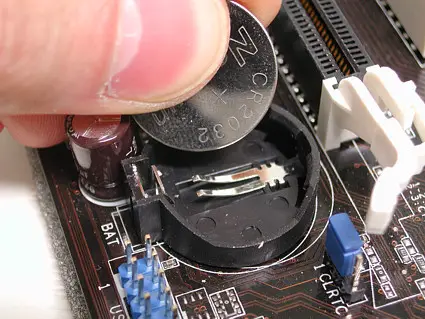Asked By
anonymous
7060 points
N/A
Posted on - 03/19/2012

Hi, I have win7 installed in my pc. There are times, that when I turn on my pc, it cannot enter windows and got the error message: "Chassis Intruded, System Halted!". With this, I need to hard reboot my cpu to try to start up my pc again.
Encountering Chassis Intruded, System Halted!

Hello Anonymous.
Some chassis have intrusion detection switches. These are basically switches that are triggered once the CPU chassis has been opened. Below is a screenshot of what an intrusion switch looks like:

The unique thing about this type of switch is that once it is triggered (by somebody opening the switch), the warning message about chassis intrusion never goes away unless you do one of the following:
1. Pull out the intrusion switch's connection to the mainboard and place a jumper on the two pins where it was connected to.
2. Reset the BIOS. Depending on your mainboard you either have to short 2 reset pins, move a jumper to the BIOS reset position or physically remove the BIOS button-cell battery for a few seconds. Check your mainboard manual on how to reset the BIOS.
Encountering Chassis Intruded, System Halted!

Hey Dear!
Let me help you with this problem. It’s a trick with which I have solve my problem.
First of all make sure that all your jumpers on the motherboard are perfectly tight on their places.
After that unplug the power cable from your CPU. Now here, on the motherboard you can see CMOS battery. (As shown in the picture)
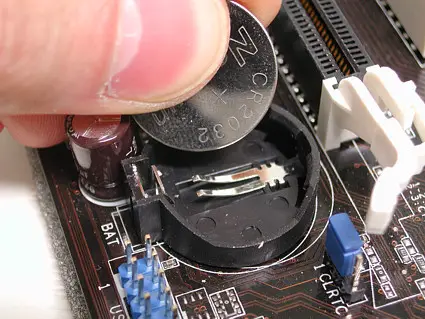
Take this battery out with the help of any pin or needle.
Now you have to place the head of the battery down. (Means you have to rotate you battery at 180 degree.)
Now insert battery again in the motherboard with the head down.
After 30 seconds take the battery out again. Now insert the battery as it was in the battery socket before.
Now plug the power cable in your computer again and start the computer.
You will not face this error anymore.
Thanks