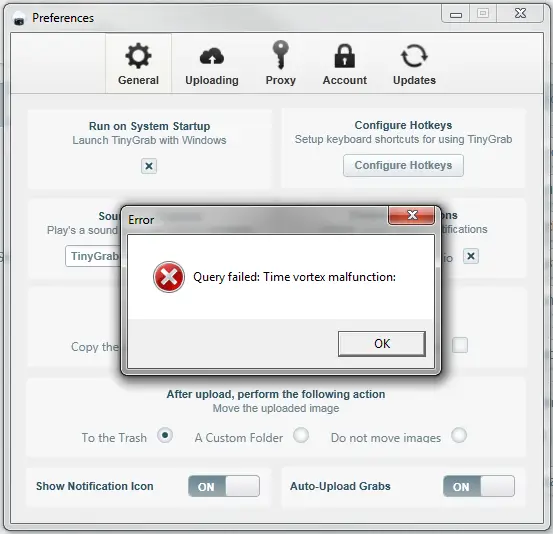Asked By
tomarel
0 points
N/A
Posted on - 04/05/2012

I was configuring TinyGrab on my Mac when I randomly encountered this error (see screenshot below). A lot have received the error message but on different instances. Any expert from this forum who can resolve the problem? Thanks in advance.
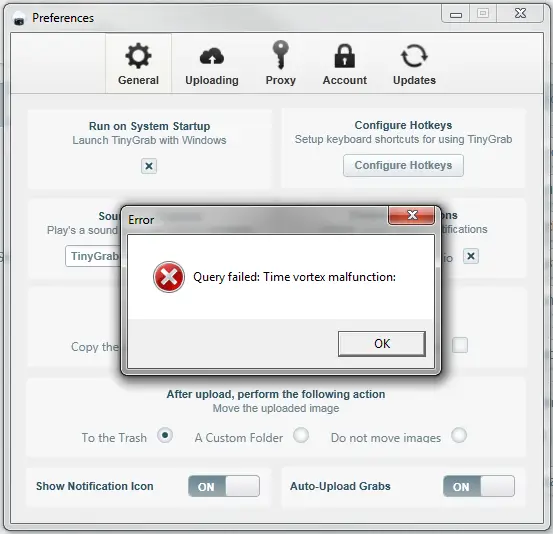
Error
Query failed: Time vortex malfunction:
Encountered a Time vortex malfunction error while configuring TinyGrab

To use TinyGrab, your computer must have an internet connection because this application automatically uploads the screenshot to your TinyGrab account. And also, you need to create an account on their web site. All of your images will be saved on this account. If you randomly receive that error message, be sure your computer is connected to the internet every time you make changes to its settings. I’m not sure if this application connects to its server from time to time but just to make sure because it’s somewhat like an online application.
If you are using a Mac, try upgrading your current version to TinyGrab 2.5.1. You can download it at https://www.techspot.com/downloads/6453-tinygrab.html. This version of TinyGrab supports Mac OS X 10.5 Leopard and Mac OS X 10.7 Lion. If you are planning to install it on a Windows operating system, the latest version for this platform is TinyGrab 2.0.4. This version supports Windows XP, Windows Vista, and Windows 7. You also need to install Microsoft .NET Framework 4 before installing TinyGrab.