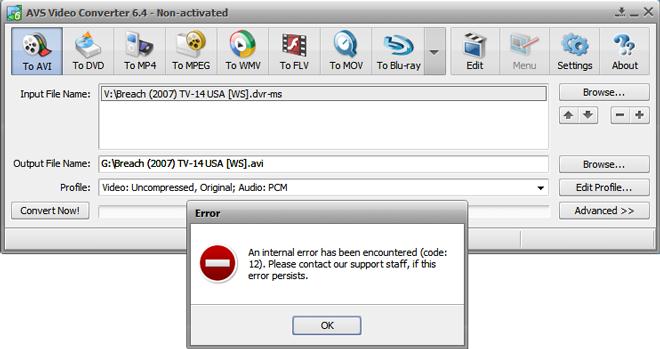Asked By
SopGar
10 points
N/A
Posted on - 10/19/2011

Hi Gurus!
I was converting a file to .avi using AVS Video Converter software when I this error message displayed on my screen, see image below. I tried to reinstall said software but the same error happened. Also, I didn’t have any means to contact a support staff so I turned to this website. Can anyone provide me a resolution?
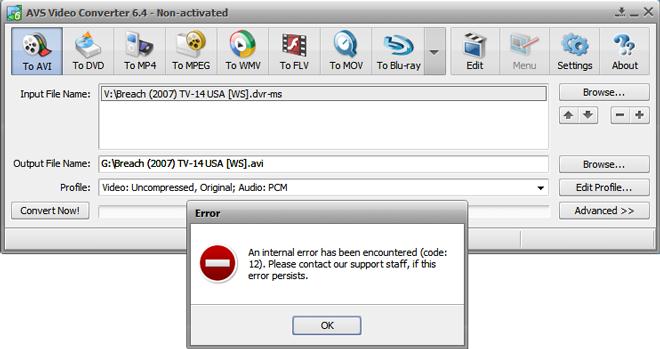
Error
An internal error has been encountered (code: 12). Please contact our support staff, if this error persists.
Answered By
HStark
0 points
N/A
#94461
Encountered internal error with code 12 when converting file to .AVI

Make sure the latest version of AVS Video Converter is installed in your computer. You should be able to get it from here:
http://www.avs4you.com/downloads.aspx
Make sure the drive where you save the output and the temporary files has enough space to accommodate the files. If it's low, try free up some space or use a drive with a very large free space (~50GB perhaps) and try converting again. AVI files can come out to be very large after the conversion is finished. To check the directories for output files and temporary files, go to Settings and choose Environment. You can change settings there so as to be able to use a drive with larger free space.