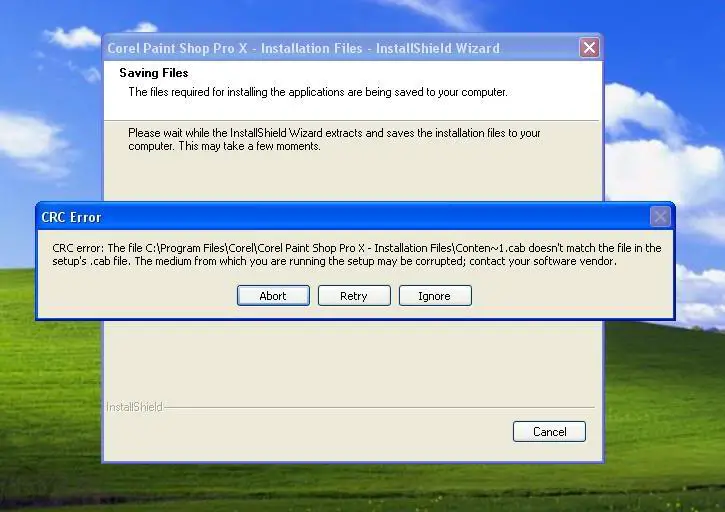Asked By
MatWir
0 points
N/A
Posted on - 10/19/2011

I was installing Corel Paint Shop Pro X on my Vista when this error displayed on my screen, see below. I tried re-installing the software but the same thing happened. I really don’t know where to look for the resolution so I want to ask the experts from this site instead.
Please help me! I need the software badly. Thanks.
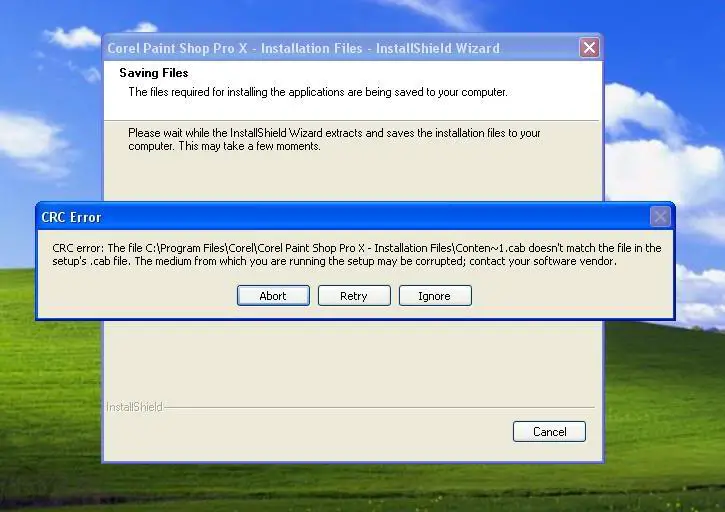
CRC Error
CRC error: The file C:Program FilesCorelCorel Paint Shop Pro X – Installation FilesContent~1.cab doesn’t match the file in the setup’s .cab file. The medium from which you are running the setup may be corrupted; contact your software vendor.
Encountered error when installing Corel Paint Shop Pro X

Hi Matwir,
Corel Paint Shop Pro X is compatible with Windows Vista. But you still have to get update from Corel. You will be needing patch titled10.10 to avoid installation error and files corruption. You have to go to their website and must do the following:
-
must select your region
-
must select support
-
must select knowledge base
-
below: answer if your application is Paint Shop Pro or Paint Shop Pro X
-
then you have to select the article 760272
Hope this might help you,
Thanks,
Altheakaye
Encountered error when installing Corel Paint Shop Pro X

Dear Matwir,
CRC is Cyclic Redundancy Checks which are codes to detect errors on network and it simply verifies your computer data/files.
The Content~1.cab file is found corrupted or redundant with your set up files.
The website/source from which you downloaded Corel Paint Shop Pro X has provided you these corrupted files.
Please follow following options now –
1. Uninstall current Corel Paint Shop Pro X (control panel/programs/uninstalling program/click right on mouse on Corel Paint Shop Pro X option/uninstall)
2. Stop your anti-virus software for a while,
3. Click on this link – http://download.cnet.com/Corel-PaintShop-Pro/3000-2192_4-10001995.html,
4. Download Corel Paint Shop Pro X,
5. Install it again.