Asked By
Micah Nandy
0 points
N/A
Posted on - 08/26/2012

When I try to open my encode360, I always get this error, encode360 is a software for encoding, converting video files, well it is a user friendly app that’s why im using it.
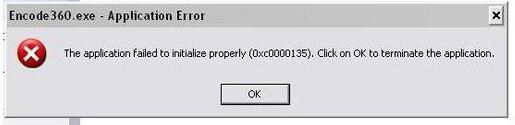
Encode360.exe- Application Error
The application failed to initialize properly (0xc0000135). Click on OK to terminate the application.
Encode360 application error failed to initialize

Make sure you have latest version of .NET framework (3.5 or above) installed properly. If .NET framework installed properly and your problem is not solved yet then follow the below steps:
1. Right click on the encode360.
2. Click on the Properties option.
3. Click on the "Compatibility" tab.
4. Make sure "Run this program in compatibility mode for:" is UNCHECKED.
5. Click run as administrator
6 Click "Ok" to exit the Properties window.
I hope this works!
Encode360 application error failed to initialize

Hi there,
this error is bothering you because Microsoft .NET Framework version required by encode 360 is corrupted or not installed. To skip this error, follow procedure written below,
Confirm you have the latest .NET framework required by encode 360 installed through Add and Remove programs.
Note:Microsoft.NET Framework SDK is not the same thing – make sure it is Microsoft.NET Framework 2
If it is already installed then try repairing it through .NET setup.
Hope it helps!!












