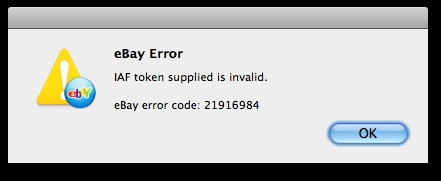After running many a Mac applications on eBay I get the following error message.
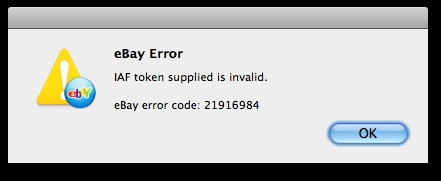
eBay Error
IAF token supplied is invalid.
eBay error code: 21916984
I found no solutions to this. Can you give me an effective one? If yes, please help.
EBay Error IAF token supplied is invalid. eBay error code: 21916984

Hi Hanley Samson,
This is a general problem from eBay and they are trying to resolve it. This can resolve easily by logging out from the software then clean the temp files and then again login. There are many got this problem and solve in this way.
Hope you will get better results.
Good luck.
EBay Error IAF token supplied is invalid. eBay error code: 21916984

Greetings,
First of all thank you for choosing our site for your query IAF token supplied is invalid." is an error regarding an encrypted code which has been temporarily cached for the eBay desktop app. Normally, this encrypted code (the "IAF token") allows you to remain logged in even after you've closed the application.
Steps to reset your IAF token on the Mac Desktop app:
-
Open your Applications folder on your Mac, and open the Utilities folder within that.
-
Find and open Keychain Access.app.
-
You will be prompted for your Administrator password.
-
Within Keychain Access, type "eBay account" in the search field which is in the upper right of the application.
-
One application key of kind "eBay Account Token" should be returned.
-
Click the eBay Account token, and hit the delete key on your keyboard.
-
Confirm that you do want to delete this key.
-
Restart your eBay.app and re-enter your user name and password.
Regards,
Lopus Natanne