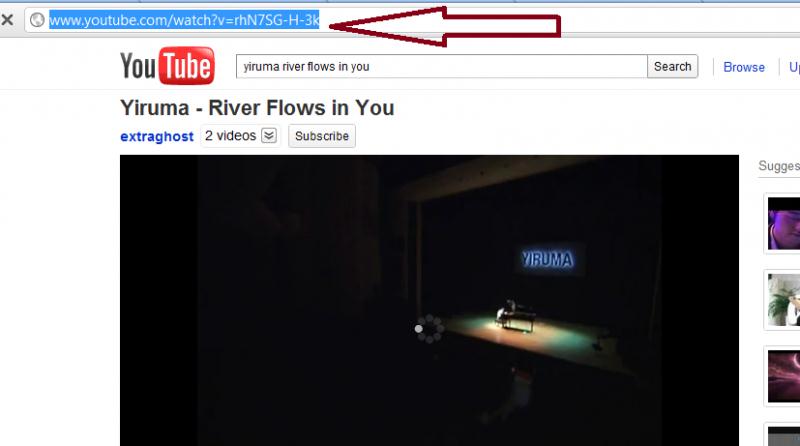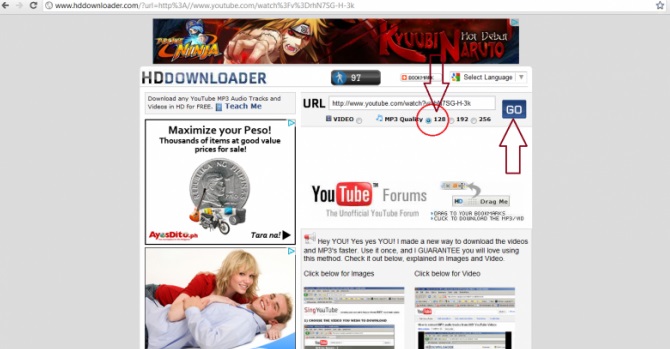Easiest way to download on the internet

Hi. What is the easiest way to download on the internet.?
I want to download the videos i watched in YouTube and is there a way it can be converted to a music file?


Hi. What is the easiest way to download on the internet.?
I want to download the videos i watched in YouTube and is there a way it can be converted to a music file?


Hello,
You have to download Internet Download Manager from web; this can be simply fine for youtube. You can simply download videos in youtube with faster speed
Here are some facts of IDM (Internet Download Manager):
Internet Download Manager is a means which raise download speed about 5 times, both plan and carry on downloads. Widespread error recovery and carry on capacity will reinitiate intermittent downloads that occurred because of network troubles, shutdown of PCs or unwanted power shortage.
IDM is user friendly due to uncomplicated user interface and quite easy to operate. IDM contains an elegant download logic enhancer that contains smart file classification intelligently and secure combined download techniques to speed up downloads. IDM classifies downloaded files vigorously during the download procedure and reutilize existing connections without extra login and connection steps for getting finest speeding up performance.
You can download it from here.


The easiest way to download on the internet is IDM, which is called Internet Download Manager.
You can download videos, audio, applications, software and so on.
From any video site like you tube or media fire etc. you can download easily by using IDM.
Download IDM from here. It has 30 days trail version.
You can use resister version for full access.


If you want to download from the internet, you do not need any file download programs such as those sharing client website. You just need to have a browser and you must know the website where to convert a video to a music file. Open youtube.com, and browse the video you wanted to convert to a music file. Open a new tab and enter savetube.com on the address bar.
Next, you have to highlight and copy the URL on your YouTube address bar and paste it on the save tube field for video and mp3. Select mp3 and select 128 for the mp3 quality and then click on GO.
Wait for the download process to finish and check your My Documents and you will have your music file successfully downloaded. Refer to this screenshot: