
I have a EAH3870 graphics card on a P5E3 premium motherboard running with Windows XP. I decided to check for an upgrade for the driver and the following message popped up: “Can not find graphics card information”. Why did this thing appear and what can I do to solve it?
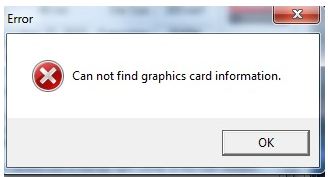
Error
Can not find graphics card information.
EAH3870 graphics card on a P5E3 premium motherboard showing updation error

Hi,
The reason that error message appears on your screen is because of Asus SmartDoctor was not able to retrieve information on your graphics card. The easiest thing to do is that you uninstall Asus SmartDoctor from your computer and that should to the trick. You can reinstall Asus SmartDoctor afterwards.
EAH3870 graphics card on a P5E3 premium motherboard showing updation error

Hi Nick,
Here is what you can do try to re-seat the video card in the PCI slot, then try again if it detects the graphics card. If it does not work, try to completely shutdown the computer and then remove it from the power source, after that press and hold the power button on your computer this will drain the flea power. Try to re-seat the video card and try to check if it detects the video card.














