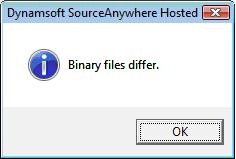Asked By
Jackie Rice
0 points
N/A
Posted on - 11/29/2011

Hello people! I have a tool for comparing text or binary files.
But sometimes when I compare two text files this message appears. What does it mean?
Some other files that I compare is ok and do not display this one.
I need info about this.
Thanks.
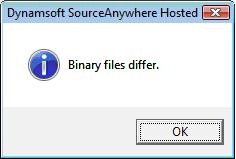
Dynamsoft SourceAnywhere Hosted
Binary files differ.
Dynamsoft SourceAnywhere Hosted Binary files differ.

The problem you are facing is due to the following reason:
-> The encoding of the files you are comparing is different, both the files must be of the same encoding.
Hope this will help
Dynamsoft SourceAnywhere Hosted Binary files differ.

Dear Jackie,
The problem of “binary files differ” occurs because both the files are binary that you are trying to compare.Either of the file shall be non-binary to compare with the other binary file.
Follow these steps to make either of the file from binary to non-binary:
1. Right click on the file you want to convert non-binary,
2. Go to properties,
3. Select General option and
4. Change the file format to non-binary.
I hope the problem shall not appear then.
The other option is to use a “-a”. “-a” considers all files as simple text files.