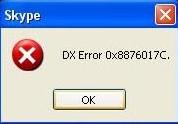Hi there,
I have a Dell Inspiron 15R 5050 with Windows Vista Ultimate (32-bit).I have installed Skype 5.1 on the same.
I have been using the Gmail account so far for voice calls, but the resolution and voice clarity in Skype is better.
However I receive the following error during a video call.
"DX Error 0x8876017C"
I would like my Skype to work. Please assist.
DX Error 0x8876017C while using Skype video call

Hello.
There can be a compatibility issue between Skype and operating system.
There is an option in Skype to check for webcam settings.
Try to check whether your Skype has permission to use your webcam.
If you still have an issue, then uninstall Skype and download the compatible and latest version of Skype.
Install it and check for all the video settings.
Thank you.
DX Error 0x8876017C while using Skype video call

Hello Ana,
The error you are getting is due to issues with the DirectX features on your computer, and therefore you will need to resolve them using the following procedure:
-
On your computer go to the Start Menu and then click on Run in the programs list.
-
After that you will need to type dxdiag in run command, and then choose the Display Tab.
-
And then look at the second frame named "Directx Features".
-
You will need to disable the "DirectDraw Acceleration" by clicking on the Disable button beside the text.
-
After that click on "Exit"
Hope that helps.
Regards,
Carl
DX Error 0x8876017C while using Skype video call

This is a general error which can be fixed by following the simple steps mentioned below:
1- Go to start –> Run
2- When the Run command opens, type dxdiag or copy and paste it from here.
3- Choose display tab.
4- Click on the disable button to disable the DirectDraw Acceleration.
5- Now Exit and restart your computer
That's it. You will no longer see the message again.
Thanks.
DX Error 0x8876017C while using Skype video call

The error displayed is strongly related with the Microsoft DirectX.
I suggest you to try to uninstall DirectX. Download the right version of DirectX and reinstall it to your computer. After that, you will not face problems with Skype calls.
In order to find out the DirectX version that is running on your PC, follow below steps:
Start – run – write "dxdiag – OK.
Hope it helps.
DX Error 0x8876017C while using Skype video call

Since that error indicates a “DX”, it could be related to Microsoft DirectX. In this case, try updating DirectX on your computer. Try installing the latest Microsoft DirectX runtime for your operating system. See the following list for a possible download:
- Microsoft DirectX 9.0c End-User Runtime – this Microsoft DirectX update is intended for Microsoft Windows XP and Microsoft Windows Server 2003. This downloads the web installer. If you want the offline installer, download this Microsoft DirectX 9.0c (June 10) on FileHippo.
- Microsoft DirectX 10 – this version is included in Windows Vista and there is no offline update package for this version. To update, install the latest Service Pack for Windows Vista.
- Microsoft DirectX 10.1 – this version is included in Windows Vista Service Pack 1 and Windows Server 2008 Service Pack 1.
- Microsoft DirectX 11 – this update is available for Windows Vista and Windows Server 2008 Service Pack 2 with KB971512 installed. This version is included in Windows 7 and Windows Server 2008 R2.
- Microsoft DirectX 11.1 – this update is available for Windows 7 and Windows Server 2008 R2 Service Pack 1 with Platform Update for Windows 7 and Windows Server 2008 (KB2670838). This version is included in Windows 8, Windows RT, and Windows Server 2012.
- Microsoft DirectX 11.2 – this version is included in Windows 8.1, Windows RT 8.1, and Windows Server 2012 R2.
- Microsoft DirectX 11.3 and Microsoft DirectX 12 – these versions are included in Windows 10 and Windows Server 2016 Technical Preview.
If this doesn’t work, try updating Skype to the latest. Download Skype for Desktop and select the correct version for your computer. The latest version at the moment supports Windows 7, Windows 8.x, and Windows 10. It requires 1 GHz or faster processor, 512 MB RAM, and Microsoft DirectX 9 or higher. It also works on Macintosh and Linux as well as on mobile phones.