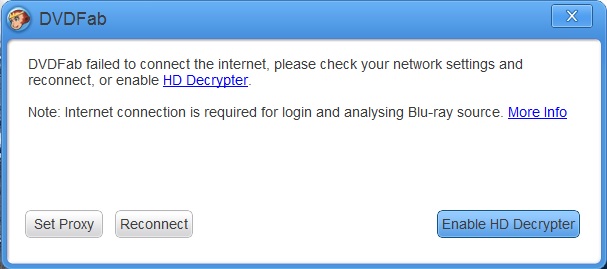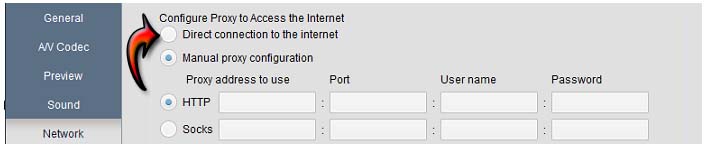Hello,
I am trying to use DVDFAb 9.0.3.3 version to rip a Blu-ray disk and all of a sudden, it gives me can’t connect to internet error message. After a couple of reinstallations of version 9 failing to help me, I tried using the DVDFab version 8 to complete the process. The installation went smoothly but I still get the same error asking me to reconnect. I have a lifetime license for DVDFab and it has not expired. I was only using this software last week without any problems. I have not changed anything in my computer since. What could be causing this issue? Please, can anyone help me out? Thanks a ton.
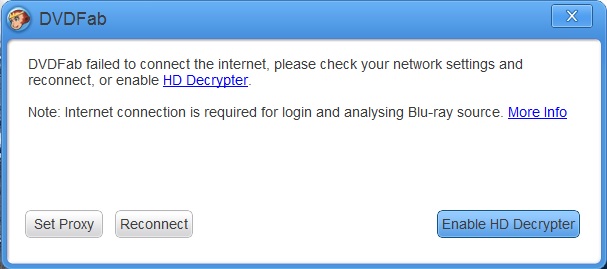
DVDFAB failed to connect the internet, please check your network settings and
Reconnect, or enable HD Decrypter.
Note: Internet connection is required for login and analyzing Blu-ray source. More Info
DVDFab failed to connect to internet error

I think you didn’t configure DVDFab even after you reinstall it especially the Network setting. It is required when ripping Blu-ray discs because the application needs to analyze the source. To configure the network setting, start DVDFab then click Help located at the top right corner of the main interface and select Common Settings. See image.

In Common Settings, select Network. See image.
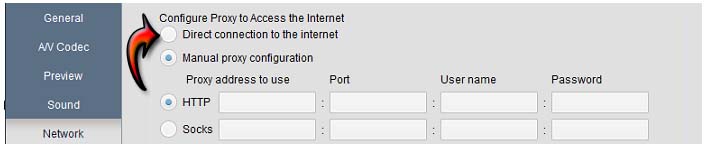
In Network setting, configure DVDFab how it will connect to the internet for analyzing the source Blu-ray disc. Since I think your application is set to “Manual proxy configuration” maybe that’s why it can’t connect directly to the internet, change it and select “Direct connection to the internet”. After this, click OK to finish.
Once the network is now properly configured, try it again and see if it works. If you want to know how to use DVDFab to copy a Blu-ray disc, try visiting How to Copy Blu-ray Main Movie for a complete guide.