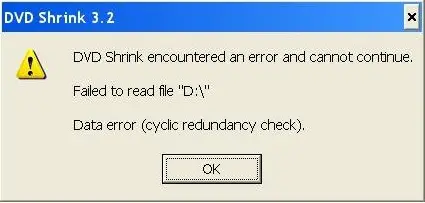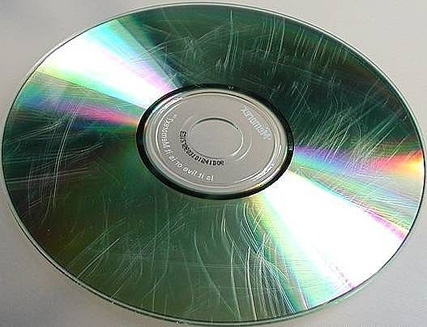I am getting Cyclic Redundancy Error immediately when a Video DVD inserted into my drive. I am Using DVD Shrink pulls.
I was cleaning up my desktop and document files recently. I used the DVD Shrink software for this matter. While doing so an error message appeared that said that the software encountered an error and could not continue. It also said that it failed to write file in drive D and that there is a data error having a cyclic redundancy check.
Attached herewith is a screenshot of the error. Anybody knows how to fix this? I badly need these files burned on a disk using this software.
Thanks.
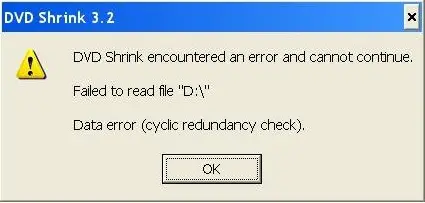
DVD Shrink 3.2
DVD Shrink encountered an error and cannot continue.
Failed to read file “D:”
Data error (cyclic redundancy check).
DVD Shrink encountered an error and cannot continue.

Hi,
There are various reasons for this error. Normally it comes if your disk is corrupted or scratched. Sometimes it comes if you are trying to back up a copy protected disk. Try to play DVD on DVD player. If its working there than the reason could be, the DVD is copy protected.
You can also try to copy DVD to Hard drive using AnyDVD software.

This is a windows software that removes restrictions and region code from DVDs.
Regards,
Laz Zebbena
DVD Shrink encountered an error and cannot continue.

Whenever you encounter a CRC error either on a physical hard drive or in a CD or DVD disc, it means there is a problem on the file where a CRC error was detected. A CRC error doesn’t point to the physical hard drive or to a CD or DVD disc because it is only a container or a media where you store files and not a file.
The name CRC is the short term for Cyclic Redundancy Check. It is an error-detecting code that is normally applied in storage devices and digital networks to detect or identify unintentional changes to raw data. It is called CRC because the check or the data verification value is a redundancy or it expands the message or the data but not adding information and the algorithm is based on cyclic codes.
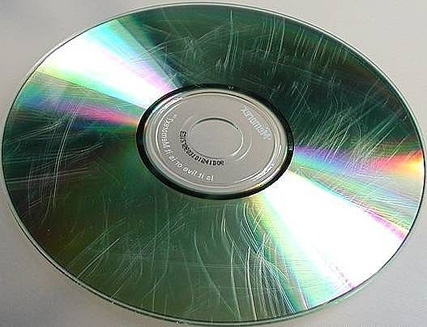
CRC was invented in 1961 by W. Wesley Peterson. If you encounter CRC errors while checking some files on your DVDs or when you inserted a video DVD like what you said, it means there is a serious problem on that media. If the CRC error occurred on a video DVD, your disc is probably damaged. See if the disc has scratches.
In case there seems to be no problem with the disc like it doesn’t have scratches or something, try wiping it off with a soft clean cloth to remove dust particles on the surface and then try it again. If the disc does have scratches, don’t worry because you can still fix it. Visit 7 Bizarre Home Remedies to find a solution to your worn out media.