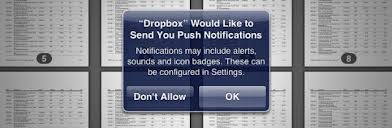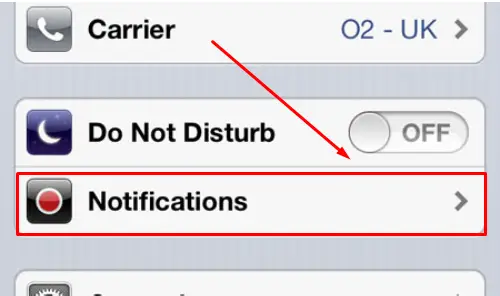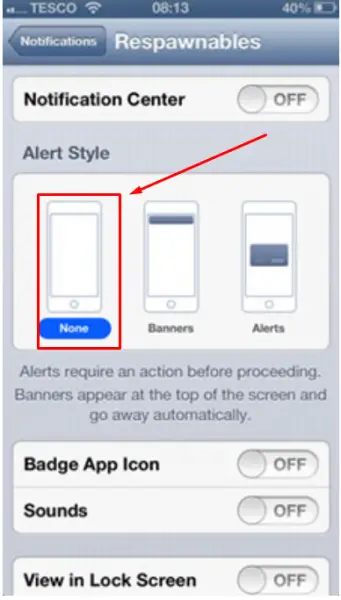Hello,
This message box appears every time I open my Dropbox. I don’t want Dropbox to send me notifications for everything. I am a beginner in clouding and I didn’t figured out all the settings. Can anyone please teach me and help me to make the right settings for Dropbox? Thanks!
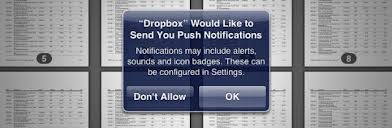
“Dropbox” Would Like to Send You Push Notifications
Notifications may include alerts, sounds and icon badges. These can be configured in Settings.
Don’t Allow OK
Dropbox Would Like to Send You Push Notifications

This is not an error, but a confirmation dialogue. To stop it from appearing again, do the following steps:
1. Tap "Settings"
2. Tap "Notifications"
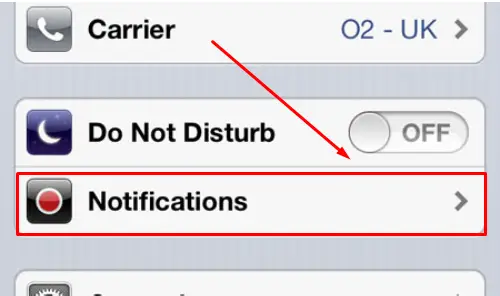
3. The list of all applications that support push notifications will appear. The ones you've allowed will be at the top; the ones you didn't will be at the bottom.

4. Scroll down, find the "Dropbox" app and tap on it.
5. You will enter the individual settings screen. Tap "None".
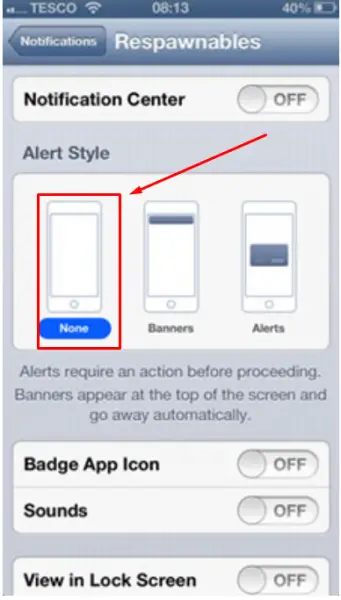
You may also turn off sounds and badges if you so desire. After you've done this procedure, the Dropbox app will no longer ask you for your permission to send push notifications.