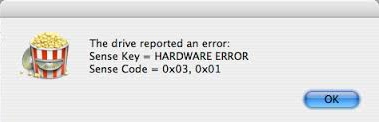Since I purchased my iMac I have been able to burn DVDs using Toast Titanium expect for the last 3 DVDs. Lately I haven’t been able to burn any Disc because of the error shown in the image below. As I said it only started a few days ago. Any ideas?
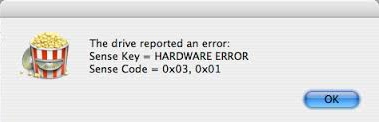
The drive reported an error.Sense key = Hardware Error
Sense Code = 0x03, 0x01
The drive reported an error Sense key Hardware Error

Hi,
Is your disk internal or external? I believe it is internal; apple disks and in particular the Matshita slot-load drives often are troublesome and apple doesn't give much advice to address this issue. First try using another brand of media like Verbatim or Taiyo Yuden. In some occasions this can solve the problem as the driver's firmware doesn't support the brand of media you are using.
In apple forums the Matshita drives get several complaints, and is frustrating due to the cost of this disc. My suggestion is to use a different brand media and look if it solves the problem, or get an external tray- loading drive for burning DVDs.
The drive reported an error Sense key Hardware Error

There are plenty of possible reason so therefore you must try different possible solutions. The laser could be dirty or deteriorating and the software could be glitched. You have to clean or replace them. You should also check in the Recorder Settings, the "Buffer Underrun Prevention". Your HD could be unable to send data in a speed that is acceptable to the recorder.
When you get it to work, always check for the "Buffer Underrun" no matter the speed of recording. Take no chances.